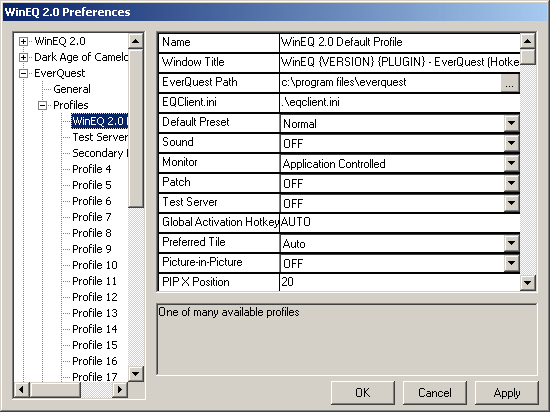WinEQ2:Profiles
Overview
A WinEQ 2 profile is basically a group of settings that define how to launch a game session and how it should behave by default once launched. This should not be confused with presets, which define a set of characteristics that can be applied to any session window at any time.
Using a Profile
Profile usage is one of the simplest and most apparent tasks in WinEQ 2. Simply right click on the WinEQ 2 system tray icon, and select a profile under the submenu for the desired game. The game will then be launched using the profile settings, which include the path to the game, patching on/off, test server usage, and so on depending on the game. After launch, the other settings in the profile will be applied, including default preset, preferred tile, picture-in-picture, etc. Note that some profile settings are only available to Gaming Tools Pro subscribers, so the settings shown in your WinEQ 2 Preferences window may look different.
Creating a Profile
To create a new profile, select one of the unused profiles in the WinEQ 2 Preferences for the game you wish to make it for. The unused profiles appear as "Profile 2", "Profile 3" and so on. First, give the profile a name -- the first setting in the list. Without a name, your profile will not be available in the launch menu! Then, simply run down the list of settings and make sure each is to your liking. If you are unsure what a setting does, click on the current value of the setting and a brief description of the setting will be shown in the box in the lower right.