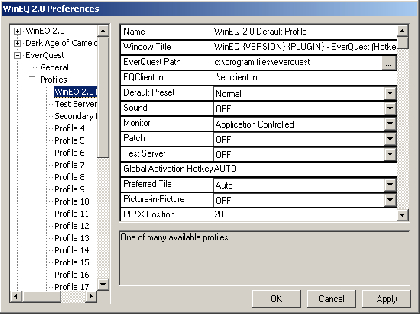WinEQ2:Profiles
Overview
A WinEQ 2 profile is basically a group of settings that define how to launch a game session and how it should behave by default once launched. This should not be confused with presets, which define a set of characteristics that can be applied to any session window at any time.
Using a Profile
Profile usage is one of the simplest and most apparent tasks in WinEQ 2. Simply right click on the WinEQ 2 system tray icon, and select a profile under the submenu for the desired game. The game will then be launched using the profile settings, which include the path to the game, patching on/off, test server usage, and so on depending on the game. After launch, the other settings in the profile will be applied, including preferred tile, picture-in-picture, etc. Note that some profile settings are only available to Gaming Tools Pro subscribers, so the settings shown in your WinEQ 2 Preferences window may look different.