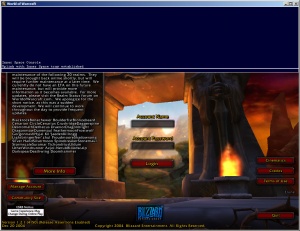Difference between revisions of "IS:Session"
m |
|||
| Line 1: | Line 1: | ||
| + | == Introduction == | ||
| + | An [[Inner Space]] '''session''' is created by running your game via the [[IS:Uplink|Uplink]]. | ||
| + | == In-Game Console == | ||
| + | |||
| + | [[Image:IS_Console.jpg|right|300px|thumb| The Inner Space In-game Console]] | ||
| + | |||
| + | The Inner Space console provides a method of executing commands similar to first-person shooter consoles, but in a style similar to standard command shells (e.g. DOS or Linux shells). It takes only a moment to learn, and provides access to all of Inner Space's features. The system used is called LavishScript. See [[LavishScript:Syntax|LavishScript Syntax]] for a complete technical reference of entering commands via LavishScript. | ||
| + | |||
| + | == Binds (hotkeys) == | ||
| + | Inner Space provides a system of "binds" that allow you to "bind" a key combination to an action. This could be remapping one key to another directly, running a script, sending commands to other sessions, or literally anything that can be done through Inner Space commands. Even the key to bring up the console uses a bind, and can be configured using the [[ISKernel:Bind (Command)|Bind command]]. | ||
| + | |||
| + | == Global Binds (global hotkeys) == | ||
| + | Global binds are just like regular binds, but perform an action in a given session when the key combination is pressed, no matter what you are doing on your computer. For example, the key combination Ctrl+Alt+1 will bring up the first Inner Space session immediately, regardless of what you are doing at the time, or what window is currently in the foreground. This is done using a global bind, and can be configured using the [[ISKernel:GlobalBind (Command)|GlobalBind command]]. | ||
| + | |||
| + | == Inner Space Extensions == | ||
| + | Inner Space extensions are programs created with the Inner Space Extension Development Kit ([[ISXDK]]). Extensions can do pretty much anything, from adding game-specific scripting functionality to interacting with other programs or adding UI elements to the game or Inner Space itself. Inner Space extensions (and scripts) can be found at [http://www.ismods.com ISMods], and are generally documented in the [http://www.ismods.com/wiki ISMods Wiki]. | ||
| + | |||
| + | == User Interface == | ||
| + | The Lavish Graphical User Interface (LGUI) is a complete user interface system for use inside games. The UI is defined in one or more XML files, each of which can be loaded independently. Each XML file contains a list of top-level UI elements (usually windows). See [[LavishGUI]] for full LGUI usage information. Types of LGUI elements can be created through extensions using the [[ISXDK]]. | ||
| + | |||
| + | == LavishScript Extensions == | ||
| + | Inner Space adds various commands, objects, and data types to the LavishScript language. | ||
| + | |||
| + | === Session Specific Commands === | ||
| + | ==== File System ==== | ||
| + | *[[ISSession:FileRedirect (Command)|FileRedirect]] | ||
| + | : Redirect game's file i/o from one file to another (for example, make a game use USER1.DAT instead of USER.DAT) | ||
| + | *[[ISSession:IniRedirect (Command)|IniRedirect]] | ||
| + | : Redirect game's .ini file i/o from one file to another and/or one section to another and/or one value to another (for example, use an alternate setting or alternate .ini file) | ||
| + | ==== Inter-process (uplink and other sessions) ==== | ||
| + | *[[ISSession:Uplink (Command)|Uplink]] | ||
| + | : Execute a command on the uplink, such as [[ISUplink:Name (Command)|Name]] or [[ISUplink:Relay (Command)|Relay]] | ||
| + | ==== Video Capture ==== | ||
| + | *[[ISSession:Record (Command)|Record]] | ||
| + | : Begins video capture | ||
| + | *[[ISSession:EndRecord (Command)|EndRecord]] | ||
| + | : Ends video capture | ||
| + | === Session Specific Top-Level Objects === | ||
| + | ==== Inter-Process ==== | ||
| + | *[[ISSession:Session (Top-Level Object)|Session]] | ||
| + | *[[ISSession:Sessions (Top-Level Object)|Sessions]] | ||
| + | == See Also == | ||
| + | * [[LavishScript]] | ||
| + | * [[LavishGUI]] | ||
| + | * [[Inner Space]] | ||
| + | * [[IS:Uplink|Inner Space Uplink]] (main program) | ||
| + | * [[IS:Kernel|Inner Space Kernel]] | ||
| + | |||
| + | [[Category:Inner Space]] | ||
Revision as of 00:17, 25 October 2005
Contents
Introduction
An Inner Space session is created by running your game via the Uplink.
In-Game Console
The Inner Space console provides a method of executing commands similar to first-person shooter consoles, but in a style similar to standard command shells (e.g. DOS or Linux shells). It takes only a moment to learn, and provides access to all of Inner Space's features. The system used is called LavishScript. See LavishScript Syntax for a complete technical reference of entering commands via LavishScript.
Binds (hotkeys)
Inner Space provides a system of "binds" that allow you to "bind" a key combination to an action. This could be remapping one key to another directly, running a script, sending commands to other sessions, or literally anything that can be done through Inner Space commands. Even the key to bring up the console uses a bind, and can be configured using the Bind command.
Global Binds (global hotkeys)
Global binds are just like regular binds, but perform an action in a given session when the key combination is pressed, no matter what you are doing on your computer. For example, the key combination Ctrl+Alt+1 will bring up the first Inner Space session immediately, regardless of what you are doing at the time, or what window is currently in the foreground. This is done using a global bind, and can be configured using the GlobalBind command.
Inner Space Extensions
Inner Space extensions are programs created with the Inner Space Extension Development Kit (ISXDK). Extensions can do pretty much anything, from adding game-specific scripting functionality to interacting with other programs or adding UI elements to the game or Inner Space itself. Inner Space extensions (and scripts) can be found at ISMods, and are generally documented in the ISMods Wiki.
User Interface
The Lavish Graphical User Interface (LGUI) is a complete user interface system for use inside games. The UI is defined in one or more XML files, each of which can be loaded independently. Each XML file contains a list of top-level UI elements (usually windows). See LavishGUI for full LGUI usage information. Types of LGUI elements can be created through extensions using the ISXDK.
LavishScript Extensions
Inner Space adds various commands, objects, and data types to the LavishScript language.
Session Specific Commands
File System
- Redirect game's file i/o from one file to another (for example, make a game use USER1.DAT instead of USER.DAT)
- Redirect game's .ini file i/o from one file to another and/or one section to another and/or one value to another (for example, use an alternate setting or alternate .ini file)
Inter-process (uplink and other sessions)
Video Capture
- Begins video capture
- Ends video capture
Session Specific Top-Level Objects
Inter-Process
See Also
- LavishScript
- LavishGUI
- Inner Space
- Inner Space Uplink (main program)
- Inner Space Kernel