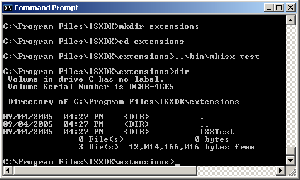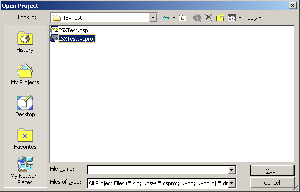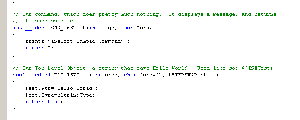Difference between revisions of "ISXDK:Creating a Basic Extension"
| (3 intermediate revisions by the same user not shown) | |||
| Line 11: | Line 11: | ||
===Step 4: Compile your new extension=== | ===Step 4: Compile your new extension=== | ||
After loading your new extension open the build menu and choose build ISXTest and your first extension will be built. | After loading your new extension open the build menu and choose build ISXTest and your first extension will be built. | ||
| − | ===Step 5: Put your new .DLL into your | + | ===Step 5: Put your new .DLL into your Inner Space directory=== |
| − | Inside C:\Program Files\ISXDK\Extensions\ | + | Inside C:\Program Files\ISXDK\Extensions\ISXTest\Release there will be a dll named ISXTest.dll, put it right in your InnerSpace\Extensions folder and now it is ready to go! |
===Step 6: Load your extension in Inner Space=== | ===Step 6: Load your extension in Inner Space=== | ||
Open a session of your favorite game, load the console with `, and type in 'ext isxtest' and you should see | Open a session of your favorite game, load the console with `, and type in 'ext isxtest' and you should see | ||
ISXTest Loaded | ISXTest Loaded | ||
Extension 'isxtest' loaded | Extension 'isxtest' loaded | ||
| + | |||
| + | ==Basic information about extension setup== | ||
| + | [[Image:Tutorial3.gif|right|300px|thumb|Extension Test commands (click to enlarge)]] | ||
| + | MKISX provides you with a basic extension already set up to show you how to do some of the basic functions. | ||
| + | ISXTest comes with many premade functions for you to work with.. ConnectServices, RegisterCommands, RegisterAliases, etc with a few examples in some of them showing you how to structure and create them. On the right is a picture showing ISXTests basic command code that you can play with as you learn things, or copy and paste to create your own new commands. | ||
==Summary== | ==Summary== | ||
| Line 22: | Line 27: | ||
==See Also== | ==See Also== | ||
[[ISXDK]] | [[ISXDK]] | ||
| + | |||
| + | |||
| + | [[Category:ISXDK]] | ||
| + | [[Category:Inner Space]] | ||
Latest revision as of 23:36, 4 September 2005
Installation
Step 1: Install ISXDK
First you will have to install ISXDK
Step 2: Create your extension
After installing ISXDK, there will be a program called mkisx. The default directory for this is C:\Program Files\ISXDK\bin . I suggest creating a directory in C:\Program Files\ISXDK called extensions, entering that directory, and using the command ..\bin\mkisx <name> to create your first extension (we will use mkisx test for explanation purposes) (See Picture)
Step 3: Load your extension in VS .NET
Inside VS.NET Use the file menu, open, project, and open C:\Program Files\ISXDK\Extensions\ISXTest\ISXTest.vcproj
Step 4: Compile your new extension
After loading your new extension open the build menu and choose build ISXTest and your first extension will be built.
Step 5: Put your new .DLL into your Inner Space directory
Inside C:\Program Files\ISXDK\Extensions\ISXTest\Release there will be a dll named ISXTest.dll, put it right in your InnerSpace\Extensions folder and now it is ready to go!
Step 6: Load your extension in Inner Space
Open a session of your favorite game, load the console with `, and type in 'ext isxtest' and you should see
ISXTest Loaded Extension 'isxtest' loaded
Basic information about extension setup
MKISX provides you with a basic extension already set up to show you how to do some of the basic functions. ISXTest comes with many premade functions for you to work with.. ConnectServices, RegisterCommands, RegisterAliases, etc with a few examples in some of them showing you how to structure and create them. On the right is a picture showing ISXTests basic command code that you can play with as you learn things, or copy and paste to create your own new commands.
Summary
There is the basic set up for an extension so now you're free to add anything you would like to it. Other tutorials are available to learn how to add specific things.