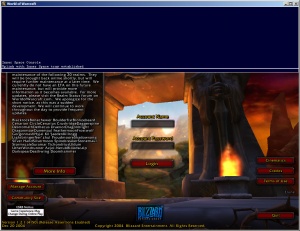|
|
| (11 intermediate revisions by the same user not shown) |
| Line 18: |
Line 18: |
| | | | |
| | == User Interface == | | == User Interface == |
| − | The Lavish Graphical User Interface (LGUI) is a complete user interface system for use inside games. The UI is defined in one or more XML files, each of which can be loaded independently. Each XML file contains a list of top-level UI elements (usually windows). See [[LavishGUI]] for full LGUI usage information. Types of LGUI elements can be created through extensions using the [[ISXDK]]. | + | The Lavish Graphical User Interface (LavishGUI, or LGUI) is a complete user interface system for use inside games. The UI is defined in one or more XML files, each of which can be loaded independently. Each XML file contains a list of top-level UI elements (usually windows). See [[LavishGUI]] for full LGUI usage information. Types of LGUI elements can be created through extensions using the [[ISXDK]]. |
| | | | |
| − | == LavishScript Extensions == | + | == Access via LavishScript == |
| − | Inner Space adds various commands, objects, and data types to the LavishScript language.
| + | * [[ISKernel:Commands|Commands]] |
| | + | * [[ISKernel:Object Types|Object Types]] |
| | + | * [[ISKernel:Top-Level Objects|Top-Level Objects]] |
| | + | * [[ISKernel:Events|Events]] |
| | | | |
| − | === Commands === | + | == Extension Services == |
| − | ==== Misc ====
| |
| − | *[[ISKernel:Version (Command)|Version]]
| |
| − | : Shows the current Inner Space version number
| |
| − | *[[ISKernel:Exit (Command)|Exit]]
| |
| − | : Instantly close this session
| |
| − | ==== Console ====
| |
| − | *[[ISKernel:ConsoleClear (Command)|ConsoleClear]]
| |
| − | : Clear the console
| |
| − | *[[ISKernel:Console (Command)|Console]]
| |
| − | : Open, close, or toggle the consoles visibility
| |
| − | *[[ISKernel:Squelch (Command)|Squelch]]
| |
| − | : Quietly execute a command (nothing shows up in console)
| |
| − | *[[ISKernel:Echo (Command)|Echo]]
| |
| − | : Output text (to the console)
| |
| − | *[[ISKernel:Log (Command)|Log]]
| |
| − | : Log all console output
| |
| − | | |
| − | ==== Display ====
| |
| − | *[[ISKernel:Wireframe (Command)|Wireframe]]
| |
| − | : Toggle wireframe mode (does NOT improve performance)
| |
| − | *[[ISKernel:FPS (Command)|FPS]]
| |
| − | : Display current framerate
| |
| − | *[[ISKernel:MaxFPS (Command)|MaxFPS]]
| |
| − | : Display or set framerate/CPU limiter settings
| |
| − | *[[ISKernel:DisplayInfo (Command)|DisplayInfo]]
| |
| − | : Display information on adapter resolution, current display mode, window viewable size, display scale, and distortion
| |
| − | *[[ISKernel:Gamma (Command)|Gamma]]
| |
| − | : Sets, stores, restores, resets, or displays the current gamma level
| |
| − | | |
| − | ==== Events ====
| |
| − | *[[ISKernel:Events (Command)|Events]]
| |
| − | : List, set, remove, or execute named events
| |
| − | | |
| − | ==== Input ====
| |
| − | *[[ISKernel:Bind (Command)|Bind]]
| |
| − | : Add, list, or remove a hotkey
| |
| − | *[[ISKernel:Press (Command)|Press]]
| |
| − | : Emulate a single key press and/or release
| |
| − | *[[ISKernel:Type (Command)|Type]]
| |
| − | : Emulate typing some text
| |
| − | *[[ISKernel:MouseTo (Command)|MouseTo]]
| |
| − | : Moves the mouse to a specified location
| |
| − | *[[ISKernel:MouseClick (Command)|MouseClick]]
| |
| − | : Emulate a mouse button press and/or release
| |
| − | *[[ISKernel:DIMouse (Command)|DIMouse]]
| |
| − | : Used for DirectInput mouse handlers (such as EQ1) to "release" or "capture" the mouse
| |
| − | *[[ISKernel:GlobalBind (Command)|GlobalBind]]
| |
| − | : Add, list, or remove a global hotkey, usable from anywhere in Windows
| |
| − | *[[ISKernel:MouseCursor (Command)|MouseCursor]]
| |
| − | : Change visibility of the mouse cursor
| |
| − | *[[ISKernel:Macro (Command)|Macro]]
| |
| − | : Record or playback keyboard and mouse
| |
| − | | |
| − | ==== Navigation ====
| |
| − | *[[ISKernel:NavPath (Command)|NavPath]]
| |
| − | : Retrieve the shortest path from point A to point B in a given world
| |
| − | *[[ISKernel:Navigation (Command)|Navigation]]
| |
| − | : Load or unload a navigation file containing worlds and connected points within them
| |
| − | *[[ISKernel:NavPoint (Command)|NavPoint]]
| |
| − | : Add, list or remove a navigation point
| |
| − | ==== Extensions ====
| |
| − | *[[ISKernel:Extension (Command)|Extension]]
| |
| − | : Load, list or unload an extension
| |
| − | *[[ISKernel:Services (Command)|Services]]
| |
| − | : Lists available services and the number of clients attached to each
| |
| − | | |
| − | ==== Settings ====
| |
| − | *[[ISKernel:XMLSetting (Command)|XMLSetting]]
| |
| − | : Add, list or remove XML settings (similar to .INI)
| |
| − | | |
| − | ==== Triggers ====
| |
| − | *[[ISKernel:AddTrigger (Command)|AddTrigger]]
| |
| − | : Add a text trigger for event-based scripts
| |
| − | *[[ISKernel:RemoveTrigger (Command)|RemoveTrigger]]
| |
| − | : Removes a text trigger previously added with AddTrigger
| |
| − | *[[ISKernel:WaitFor (Command)|WaitFor]]
| |
| − | : Used in scripts, pauses execution until given text is found or a specified amount of time passes
| |
| − | | |
| − | ==== User Interface ====
| |
| − | *[[ISKernel:HUD (Command)|HUD]]
| |
| − | : Add, removes, or lists elements in the [[ISKernel:HUD|heads-up display]]
| |
| − | *[[ISKernel:HUDGroup (Command)|HUDGroup]]
| |
| − | : Hides or shows a group of HUD elements
| |
| − | *[[ISKernel:HUDSet (Command)|HUDSet]]
| |
| − | : Modify an element in the [[ISKernel:HUD|heads-up display]]
| |
| − | * See Also: [[LavishGUI#Commands|LavishGUI Commands]]
| |
| − | | |
| − | ==== Window ====
| |
| − | *[[ISKernel:WindowPos (Command)|WindowPos]]
| |
| − | : Set or display window position
| |
| − | *[[ISKernel:WindowSize (Command)|WindowSize]]
| |
| − | : Set or display window size
| |
| − | *[[ISKernel:WindowScale (Command)|WindowScale]]
| |
| − | : Set window size based on the game's set resolution
| |
| − | *[[ISKernel:WindowFrame (Command)|WindowFrame]]
| |
| − | : Set window frame style (and therefore ability to drag to resize the window as well)
| |
| − | *[[ISKernel:WindowText (Command)|WindowText]]
| |
| − | : Set window title
| |
| − | *[[ISKernel:WindowVisibility (Command)|WindowVisibility]]
| |
| − | : Move window above or below others, or "always on top"
| |
| − | *[[ISKernel:WindowTaskbar (Command)|WindowTaskbar]]
| |
| − | : Adds an icon to the system tray for this game
| |
| − | *[[ISKernel:ClipMouse (Command)|ClipMouse]]
| |
| − | : Used to prevent the mouse from leaving the window (not used for DirectInput systems such as EQ1)
| |
| − | | |
| − | === Data Types ===
| |
| − | ==== Display ====
| |
| − | *[[ISKernel:display (Data Type)|display]]
| |
| − | ==== Input ====
| |
| − | *[[ISKernel:bind (Data Type)|bind]]
| |
| − | *[[ISKernel:keyboard (Data Type)|keyboard]]
| |
| − | *[[ISKernel:mouse (Data Type)|mouse]]
| |
| − | ==== Misc ====
| |
| − | *[[ISKernel:console (Data Type)|console]]
| |
| − | *[[ISKernel:extension (Data Type)|extension]]
| |
| − | *[[ISKernel:innerspace (Data Type)|innerspace]]
| |
| − | | |
| − | ==== Navigation ====
| |
| − | *[[ISKernel:navigation (Data Type)|navigation]]
| |
| − | *[[ISKernel:navpath (Data Type)|navpath]]
| |
| − | *[[ISKernel:navpoint (Data Type)|navpoint]]
| |
| − | *[[ISKernel:navworld (Data Type)|navworld]]
| |
| − | ==== Settings ====
| |
| − | *[[ISKernel:dataset (Data Type)|dataset]]
| |
| − | | |
| − | ==== User Interface ====
| |
| − | *See [[LavishGUI#Data_Types|LavishGUI Data Types]]
| |
| − | | |
| − | === Top-Level Objects ===
| |
| − | ==== Display ====
| |
| − | *[[ISKernel:Display (Top-Level Object)|Display]]
| |
| − | | |
| − | ==== Input ====
| |
| − | *[[ISKernel:Keyboard (Top-Level Object)|Keyboard]]
| |
| − | *[[ISKernel:Mouse (Top-Level Object)|Mouse]]
| |
| − | | |
| − | ==== Misc ====
| |
| − | *[[ISKernel:InnerSpace (Top-Level Object)|InnerSpace]]
| |
| − | *[[ISKernel:Console (Top-Level Object)|Console]]
| |
| − | *[[ISKernel:Extension (Top-Level Object)|Extension]]
| |
| − | *[[ISKernel:WaitFor (Top-Level Object)|WaitFor]]
| |
| − | | |
| − | ==== Navigation ====
| |
| − | *[[ISKernel:Navigation (Top-Level Object)|Navigation]]
| |
| − | *[[ISKernel:NavPath (Top-Level Object)|NavPath]]
| |
| − | ==== Settings ====
| |
| − | *[[ISKernel:Game (Top-Level Object)|Game]]
| |
| − | *[[ISKernel:Profile (Top-Level Object)|Profile]]
| |
| − | *[[ISKernel:SettingXML (Top-Level Object)|SettingXML]]
| |
| − | ==== User Interface ====
| |
| − | *See [[LavishGUI#Top-Level_Objects|LavishGUI Top-Level Objects]]
| |
| − | | |
| − | == Services ==
| |
| | *[[ISKernel:Console (Service)|Console]] | | *[[ISKernel:Console (Service)|Console]] |
| | *[[ISKernel:Events (Service)|Events]] | | *[[ISKernel:Events (Service)|Events]] |
Introduction
The Inner Space Kernel is the backbone of the Inner Space platform. The Kernel loads LavishGUI, LavishScript, and extensions.
In-Game Console
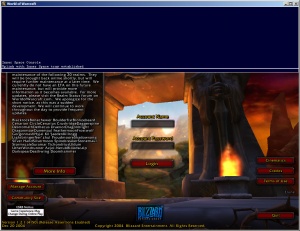
The Inner Space In-game Console
The Inner Space console provides a method of executing commands similar to first-person shooter consoles, but in a style similar to standard command shells (e.g. DOS or Linux shells). It takes only a moment to learn, and provides access to all of Inner Space's features. The system used is called LavishScript. See LavishScript Syntax for a complete technical reference of entering commands via LavishScript.
Binds (hotkeys)
Inner Space provides a system of "binds" that allow you to "bind" a key combination to an action. This could be remapping one key to another directly, running a script, sending commands to other sessions, or literally anything that can be done through Inner Space commands. Even the key to bring up the console uses a bind, and can be configured using the Bind command.
Global Binds (global hotkeys)
Global binds are just like regular binds, but perform an action in a given session when the key combination is pressed, no matter what you are doing on your computer. For example, the key combination Ctrl+Alt+1 will bring up the first Inner Space session immediately, regardless of what you are doing at the time, or what window is currently in the foreground. This is done using a global bind, and can be configured using the GlobalBind command.
Inner Space Extensions
Inner Space extensions are programs created with the Inner Space Extension Development Kit (ISXDK). Extensions can do pretty much anything, from adding game-specific scripting functionality to interacting with other programs or adding UI elements to the game or Inner Space itself. Inner Space extensions (and scripts) can be found at ISMods, and are generally documented in the ISMods Wiki. Install extensions by placing the .dll file into the Inner Space/Extensions directory.
User Interface
The Lavish Graphical User Interface (LavishGUI, or LGUI) is a complete user interface system for use inside games. The UI is defined in one or more XML files, each of which can be loaded independently. Each XML file contains a list of top-level UI elements (usually windows). See LavishGUI for full LGUI usage information. Types of LGUI elements can be created through extensions using the ISXDK.
Access via LavishScript
Extension Services
See Also