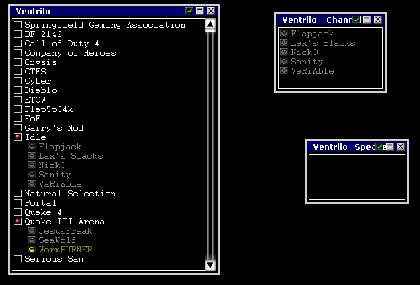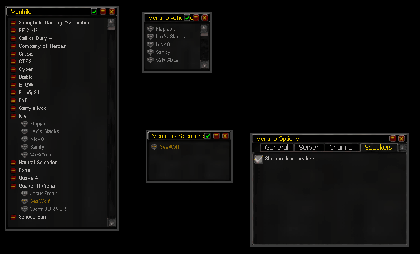Difference between revisions of "IS:Ventrilo"
Jump to navigation
Jump to search
| (3 intermediate revisions by the same user not shown) | |||
| Line 19: | Line 19: | ||
# [[LSModule:Ventrilo|Ventrilo LavishScript Module]] | # [[LSModule:Ventrilo|Ventrilo LavishScript Module]] | ||
#* Extract per instructions on the linked page | #* Extract per instructions on the linked page | ||
| − | # [http://www.lavishsoft.com/downloads/mods/IS.Ventrilo. | + | # [http://www.lavishsoft.com/downloads/mods/IS.Ventrilo.20081020.zip IS.Ventrilo.20081020.zip] |
#* Extract to the Inner Space folder, and merge into existing folders | #* Extract to the Inner Space folder, and merge into existing folders | ||
| + | # (Optional) Install [[LavishGUI:Skins#Other_Skins|a skin]] | ||
| + | #* The Ventrilo interface does not come with a skin. If you wish to use a skin, you will need to download one separately | ||
| + | |||
=== Run it === | === Run it === | ||
The Ventrilo interface script accepts two possible parameters | The Ventrilo interface script accepts two possible parameters | ||
# -multi | # -multi | ||
| + | #* Load the Ventrilo interface with the multi-instance (tabbed) interface | ||
# -skin <name> | # -skin <name> | ||
| + | #* Load the Ventrilo interface with a given skin. The Ventrilo interface does not come with a skin, you may wish to [[LavishGUI:Skins#Other_Skins|find one]] | ||
Use one of the following examples to run the Ventrilo interface | Use one of the following examples to run the Ventrilo interface | ||
; Single instance (non-tabbed) un-skinned | ; Single instance (non-tabbed) un-skinned | ||
| Line 37: | Line 42: | ||
== Tips == | == Tips == | ||
* If you are using Windows Vista and are launching Inner Space as Administrator, you may also need to launch Ventrilo as Administrator for it to recognize your push-to-talk keys. | * If you are using Windows Vista and are launching Inner Space as Administrator, you may also need to launch Ventrilo as Administrator for it to recognize your push-to-talk keys. | ||
| + | |||
| + | == Release History == | ||
| + | ; 2008-10-20 | ||
| + | * Fixed bug with channel window not updating properly when re-joining | ||
| + | * Fixed bug with channel window not updating properly when other people join | ||
| + | * Fixed bug with speaker window and other people joining the server | ||
| + | ; 2008-10-18 | ||
| + | * First release | ||
| + | |||
== See Also == | == See Also == | ||
* [[LSModule:Ventrilo|Ventrilo LavishScript Module]] (required) | * [[LSModule:Ventrilo|Ventrilo LavishScript Module]] (required) | ||
* [[LavishGUI:Skins#Other_Skins|Some skins]] you may wish to use | * [[LavishGUI:Skins#Other_Skins|Some skins]] you may wish to use | ||
Latest revision as of 17:52, 20 October 2008
Contents
Introduction
This is a functional Ventrilo interface for Inner Space. The interface and script that manages it are open source, and use the Ventrilo LavishScript Module (which is not open source at this time). This system requires Inner Space build 4698 or later.
Features
- Double click to join a channel
- Single Ventrilo instance mode or Multi-instance mode switches between an untabbed or tabbed main window interface
- Separate window showing users in your current channel
- Separate window showing users currently speaking, with an option to toggle speakers you cannot hear (that normally show up Yellow in Ventrilo)
- All windows can be hidden or resized, and default to 33% transparency based on mouse position. CTRL+ALT+V brings the main window back, or the General tab of the options window (click the green check in the title bar) has buttons to bring the speaker or channel windows back.
Future releases
- Join private channels without tabbing out to enter your password
- Context menus for right clicking on channels or users
Installation
Download
- Ventrilo LavishScript Module
- Extract per instructions on the linked page
- IS.Ventrilo.20081020.zip
- Extract to the Inner Space folder, and merge into existing folders
- (Optional) Install a skin
- The Ventrilo interface does not come with a skin. If you wish to use a skin, you will need to download one separately
Run it
The Ventrilo interface script accepts two possible parameters
- -multi
- Load the Ventrilo interface with the multi-instance (tabbed) interface
- -skin <name>
- Load the Ventrilo interface with a given skin. The Ventrilo interface does not come with a skin, you may wish to find one
Use one of the following examples to run the Ventrilo interface
- Single instance (non-tabbed) un-skinned
run ventrilo/ventrilo
- Multi-instance un-skinned
run ventrilo/ventrilo -multi
- Single instance (non-tabbed) WoW-skinned
run ventrilo/ventrilo -skin wowskin
- Multi-instance (tabbed) WoW-skinned
run ventrilo/ventrilo -skin wowskin -multi
Tips
- If you are using Windows Vista and are launching Inner Space as Administrator, you may also need to launch Ventrilo as Administrator for it to recognize your push-to-talk keys.
Release History
- 2008-10-20
- Fixed bug with channel window not updating properly when re-joining
- Fixed bug with channel window not updating properly when other people join
- Fixed bug with speaker window and other people joining the server
- 2008-10-18
- First release
See Also
- Ventrilo LavishScript Module (required)
- Some skins you may wish to use