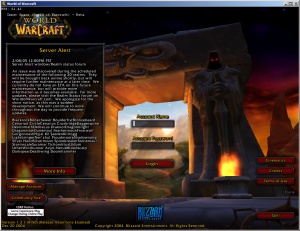Difference between revisions of "ISSession:HUD"
Jump to navigation
Jump to search
| Line 4: | Line 4: | ||
A Heads-Up Display overlays information into your visual field, a concept originally developed for pilots. Most games have some type of HUD that displays scores, character health, etc. The Inner Space HUD is the final overlay before displaying on your monitor, so any elements of the HUD will be on top of anything made directly visible by the game itself. | A Heads-Up Display overlays information into your visual field, a concept originally developed for pilots. Most games have some type of HUD that displays scores, character health, etc. The Inner Space HUD is the final overlay before displaying on your monitor, so any elements of the HUD will be on top of anything made directly visible by the game itself. | ||
| − | == | + | == Usage == |
| + | === Commands === | ||
| + | *[[ISSession:HUD (Command)|HUD]] | ||
| + | : Add, removes, or lists elements in the [[ISSession:HUD|heads-up display]] | ||
| + | *[[ISSession:HUDSet (Command)|HUDSet]] | ||
| + | : Modify an existing element in the [[ISSession:HUD|heads-up display]] | ||
| − | == | + | === Top-Level Objects === |
| + | *[[ISSession:HUDElement (Top-Level Object)|HUDElement]] | ||
| − | == | + | === Data Types === |
| + | *[[ISSession:hudelement (Data Type)|hudelement]] | ||
== See Also == | == See Also == | ||
{{Stub}} | {{Stub}} | ||
Latest revision as of 21:23, 30 April 2005
Introduction
A Heads-Up Display overlays information into your visual field, a concept originally developed for pilots. Most games have some type of HUD that displays scores, character health, etc. The Inner Space HUD is the final overlay before displaying on your monitor, so any elements of the HUD will be on top of anything made directly visible by the game itself.
Usage
Commands
- Add, removes, or lists elements in the heads-up display
- Modify an existing element in the heads-up display