Inner Space requires optional components to DirectX 9.0c
If you're here, chances are you are missing optional components to DirectX 9.0c, and/or are having problems installing those optional components.DirectX 9.0c comes pre-installed on Windows including Windows 10 (which also has DirectX 10, 11, and 12 pre-installed). However, Inner Space -- and many games -- makes use of D3DX9, which does not come pre-installed and must be installed separately.
Download
- Download DXWEBSETUP from the above link
- Run DXWEBSETUP from the download
- Un-tick the Bing Bar option during installation!
- After installation, launch Inner Space again!
Troubleshooting
- An internal system error occurred.
Please refer to DXError.log and DirectX.log in your Windows folder to determine problem.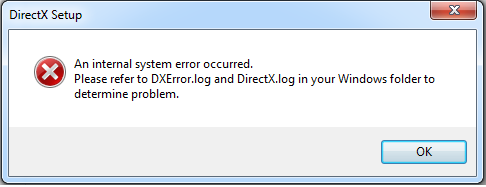
To resolve this error, download and run the Microsoft .NET Framework Repair Tool. According to Microsoft, "This tool detects and tries to fix some frequently occurring issues with the setup of Microsoft .NET Framework or with updates to the Microsoft .NET Framework." This includes fixing the error with DXWEBSETUP!