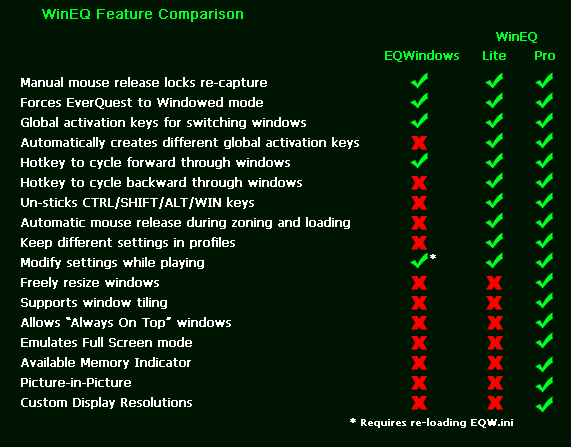New user needs help getting started
Moderators: Lavish Software Team, Moderators
New user needs help getting started
Hello I am trying to setup two sessions of eq on one machine. I have tried it already but when I start up second session I get I dont have enough memory.
I have 1 gig in this comp of which I am using 89megs. When I open eq it uses about 500meg. Do I need to turn things down in eq to get the two to run?
Second sessions just sits in black screen.
system xp64 3400,1gig pc3200,9800 pro atlantis
Also I had reaqd something about installing two sets of eq on the hd. Do I need to do that as well? Really any info would be real helpful at this point.
I have 1 gig in this comp of which I am using 89megs. When I open eq it uses about 500meg. Do I need to turn things down in eq to get the two to run?
Second sessions just sits in black screen.
system xp64 3400,1gig pc3200,9800 pro atlantis
Also I had reaqd something about installing two sets of eq on the hd. Do I need to do that as well? Really any info would be real helpful at this point.
Don't make another copy of EverQuest, it's bad to do that on new machines and WinEQ helps get rid of the other incentives for having another directory  It offers custom eqclient.ini files per profile, so you can set up each how you like.
It offers custom eqclient.ini files per profile, so you can set up each how you like.
The first thing you should do when asking for suggestions is post WinEQ.log from a playing session (it is especially helpful if you log in both accounts and experience the problem, then post the log from that). You can open the log right from the main context menu -- right click, select "WinEQ.log". The log contains information about your current set of graphics options and how much memory it expects to be using with those options.
Finally, go here http://www.lavishsoft.com/?p=faq and read the 3rd item down (it specifically addresses how to minimize your EQ memory usage, and has a nice table for you to look at). You may not need to turn things down very far to 2-box on your machine, provided you are not running extra programs.
The first thing you should do when asking for suggestions is post WinEQ.log from a playing session (it is especially helpful if you log in both accounts and experience the problem, then post the log from that). You can open the log right from the main context menu -- right click, select "WinEQ.log". The log contains information about your current set of graphics options and how much memory it expects to be using with those options.
Finally, go here http://www.lavishsoft.com/?p=faq and read the 3rd item down (it specifically addresses how to minimize your EQ memory usage, and has a nice table for you to look at). You may not need to turn things down very far to 2-box on your machine, provided you are not running extra programs.
WinEQ Version 1.38 Initializing
Windows Version Info: Microsoft Windows XP/Service Pack 1/2600.xpsp2.030422-1633
Profile NOT allowing sound
WEQ_Direct3DCreate9(31) successful
IDirect3D9Proxy::GetAdapterDisplayMode()
AdapterDisplayMode 1280x1024, D3DFMT_X8R8G8B8
IDirect3D9Proxy::GetAdapterCount()=1
IDirect3D9Proxy::GetAdapterIdentifier(0)...RADEON 9800 PRO/ati2dvag.dll/6/14/10/6476
IDirect3D9Proxy::GetDeviceCaps()
IDirect3D9Proxy::CheckDeviceType(0,D3DDEVTYPE_HAL,D3DFMT_X8R8G8B8,D3DFMT_X8R8G8B8,0)... Format OK
IDirect3D9Proxy::CheckDeviceType(0,D3DDEVTYPE_HAL,D3DFMT_X8R8G8B8,D3DFMT_X8R8G8B8,1)... Format OK
IDirect3D9Proxy::CheckDeviceFormat(0,D3DDEVTYPE_HAL,D3DFMT_X8R8G8B8,2,D3DRTYPE_SURFACE,D3DFMT_D32)... Format not available
IDirect3D9Proxy::CheckDeviceFormat(0,D3DDEVTYPE_HAL,D3DFMT_X8R8G8B8,2,D3DRTYPE_SURFACE,D3DFMT_D24X8)... Format OK
IDirect3D9Proxy::CheckDeviceFormat(0,D3DDEVTYPE_HAL,D3DFMT_X8R8G8B8,2,D3DRTYPE_SURFACE,D3DFMT_D16)... Format OK
IDirect3D9Proxy::CheckDeviceType(0,D3DDEVTYPE_HAL,D3DFMT_R5G6B5,D3DFMT_R5G6B5,0)... Format OK, forcing not available because adapter display mode is different
IDirect3D9Proxy::CheckDeviceType(0,D3DDEVTYPE_HAL,D3DFMT_X1R5G5B5,D3DFMT_X1R5G5B5,0)... Format not available
--- Begin EQ Graphics Settings ---
Luclin models: 29 (+118 min RAM)
Social Animations: ON (+0 min RAM)
MipMapping: ON (+15 min RAM)
Dynamic Lighting: ON (+0 min RAM)
Texture Caching: ON (+0 min RAM)
Texture Quality: MEDIUM (+22 min RAM)
Calculated minimum RAM: 355MB (BASE+155MB)
Additional setting: VertexShaders=TRUE
Additional setting: 20PixelShaders=TRUE
Additional setting: 1xPixelShaders=TRUE
--- End EQ Graphics Settings ---
Available System Physical RAM: 813MB/1023MB. Load 20%
WEQ_CreateWindowExA(40000,_EverQuestwndclass,EverQuest,90000000,0,0,100,40,0,0,400000,0)
Locale: us
WEQ_Direct3DCreate8(220)...successful
IDirect3D8Proxy::GetAdapterDisplayMode()
AdapterDisplayMode 1280x1024, D3DFMT_X8R8G8B8
IDirect3D8Proxy::GetAdapterCount()=1
IDirect3D8Proxy::GetAdapterIdentifier(0)...RADEON 9800 PRO/ati2dvag.dll/6/14/10/6476
IDirect3D8Proxy::GetDeviceCaps()
IDirect3D8Proxy::GetAdapterModeCount()
IDirect3D8Proxy::CheckDeviceType(0,D3DDEVTYPE_HAL,D3DFMT_X8R8G8B8,D3DFMT_X8R8G8B8,0)... Format OK
IDirect3D8Proxy::CheckDeviceType(0,D3DDEVTYPE_HAL,D3DFMT_X8R8G8B8,D3DFMT_X8R8G8B8,1)... Format OK
IDirect3D8Proxy::CheckDeviceFormat(0,D3DDEVTYPE_HAL,D3DFMT_X8R8G8B8,2,D3DRTYPE_SURFACE,D3DFMT_D32)... Format not available
IDirect3D8Proxy::CheckDeviceFormat(0,D3DDEVTYPE_HAL,D3DFMT_X8R8G8B8,2,D3DRTYPE_SURFACE,D3DFMT_D24X8)... Format OK
IDirect3D8Proxy::CheckDeviceFormat(0,D3DDEVTYPE_HAL,D3DFMT_X8R8G8B8,2,D3DRTYPE_SURFACE,D3DFMT_D16)... Format OK
IDirect3D8Proxy::CheckDeviceType(0,D3DDEVTYPE_HAL,D3DFMT_R5G6B5,D3DFMT_R5G6B5,0)... Format OK, forcing not available because adapter display mode is different
IDirect3D8Proxy::CheckDeviceType(0,D3DDEVTYPE_HAL,D3DFMT_X1R5G5B5,D3DFMT_X1R5G5B5,0)... Format not available
IDirect3D8Proxy::Release()
WEQ_Direct3DCreate8(220)...successful
IDirect3D8Proxy::GetAdapterDisplayMode()
AdapterDisplayMode 1280x1024, D3DFMT_X8R8G8B8
IDirect3D8Proxy::CheckDeviceFormat(0,D3DDEVTYPE_HAL,D3DFMT_X8R8G8B8,0,D3DRTYPE_TEXTURE,D3DFMT_A4R4G4B4)... Format OK
IDirect3D8Proxy::CheckDeviceFormat(0,D3DDEVTYPE_HAL,D3DFMT_X8R8G8B8,0,D3DRTYPE_TEXTURE,D3DFMT_DXT1)... Format OK
IDirect3D8Proxy::CheckDeviceFormat(0,D3DDEVTYPE_HAL,D3DFMT_X8R8G8B8,0,D3DRTYPE_TEXTURE,D3DFMT_DXT3)... Format OK
IDirect3D8Proxy::CreateDevice()
-- Requested Direct3D8 Device Information --
AutoDepthStencilFormat: D3DFMT_D24X8
BackBufferCount: 1
BackBufferFormat: D3DFMT_X8R8G8B8
BackBufferHeight: 600
BackBufferWidth: 800
EnableAutoDepthStencil: 1
Flags: D3DPRESENTFLAG_LOCKABLE_BACKBUFFER
FullScreen_RefreshRateInHz: 0
hDeviceWindow: 0
MultiSampleType: D3DMULTISAMPLE_NONE
PresentationInterval: D3DPRESENT_INTERVAL_DEFAULT
SwapEffect: D3DSWAPEFFECT_DISCARD
Windowed: 1
Initializing resolution to 800x600
D3DDEVTYPE_HAL
D3DCREATE_MIXED_VERTEXPROCESSING
D3DCREATE_MULTITHREADED
-- End Requested Direct3D8 Device Information --
CreateDevice successful on adapter 0
Available Texture Memory: 237MB
WinEQ window size: AUTO
IDirect3DDevice8Proxy::SetGammaRamp()...OK
IDirect3DDevice8Proxy::SetGammaRamp()...OK
WEQ_DirectInput8Create(1DF0000,800,0€y¿:H¢Mª™]dí6—,2AE93A8,0)
IID_IDirectInput8A
WEQ_IDirectInput8A::CreateDevice(a+o ÕÏ¿ÇDEST)
Single-char Keyboard
WEQ_IDirectInput8A::CreateDevice(`+o ÕÏ¿ÇDEST)
Single-char Mouse
IDirect3DDevice8Proxy::Reset()
-- Requested Direct3D8 Device Information --
AutoDepthStencilFormat: D3DFMT_UNKNOWN
BackBufferCount: 0
BackBufferFormat: D3DFMT_X8R8G8B8
BackBufferHeight: 0
BackBufferWidth: 0
EnableAutoDepthStencil: 0
Flags: NULL
FullScreen_RefreshRateInHz: 0
hDeviceWindow: 0
MultiSampleType: D3DMULTISAMPLE_NONE
PresentationInterval: D3DPRESENT_INTERVAL_DEFAULT
SwapEffect: D3DSWAPEFFECT_DISCARD
Windowed: 1
BackBufferHeight corrected to 600
BackBufferWidth corrected to 800
EQ Display Mode 800x600
-- End Requested Direct3D8 Device Information --
-- Actual Direct3D8 Device Information --
AutoDepthStencilFormat: D3DFMT_UNKNOWN
BackBufferCount: 0
BackBufferFormat: D3DFMT_X8R8G8B8
BackBufferHeight: 600
BackBufferWidth: 800
EnableAutoDepthStencil: 0
Flags: NULL
FullScreen_RefreshRateInHz: 0
hDeviceWindow: 0
MultiSampleType (Antialiasing): D3DMULTISAMPLE_NONE * Can be overridden by drivers
PresentationInterval: D3DPRESENT_INTERVAL_DEFAULT
SwapEffect: D3DSWAPEFFECT_DISCARD
Windowed: 1
-- End Actual Direct3D8 Device Information --
Available Texture Memory: 239MB
WinEQ window size: AUTO
IDirect3D8Proxy::Release()
Ok I hope this is what you wanted lol is a bit of info here
Windows Version Info: Microsoft Windows XP/Service Pack 1/2600.xpsp2.030422-1633
Profile NOT allowing sound
WEQ_Direct3DCreate9(31) successful
IDirect3D9Proxy::GetAdapterDisplayMode()
AdapterDisplayMode 1280x1024, D3DFMT_X8R8G8B8
IDirect3D9Proxy::GetAdapterCount()=1
IDirect3D9Proxy::GetAdapterIdentifier(0)...RADEON 9800 PRO/ati2dvag.dll/6/14/10/6476
IDirect3D9Proxy::GetDeviceCaps()
IDirect3D9Proxy::CheckDeviceType(0,D3DDEVTYPE_HAL,D3DFMT_X8R8G8B8,D3DFMT_X8R8G8B8,0)... Format OK
IDirect3D9Proxy::CheckDeviceType(0,D3DDEVTYPE_HAL,D3DFMT_X8R8G8B8,D3DFMT_X8R8G8B8,1)... Format OK
IDirect3D9Proxy::CheckDeviceFormat(0,D3DDEVTYPE_HAL,D3DFMT_X8R8G8B8,2,D3DRTYPE_SURFACE,D3DFMT_D32)... Format not available
IDirect3D9Proxy::CheckDeviceFormat(0,D3DDEVTYPE_HAL,D3DFMT_X8R8G8B8,2,D3DRTYPE_SURFACE,D3DFMT_D24X8)... Format OK
IDirect3D9Proxy::CheckDeviceFormat(0,D3DDEVTYPE_HAL,D3DFMT_X8R8G8B8,2,D3DRTYPE_SURFACE,D3DFMT_D16)... Format OK
IDirect3D9Proxy::CheckDeviceType(0,D3DDEVTYPE_HAL,D3DFMT_R5G6B5,D3DFMT_R5G6B5,0)... Format OK, forcing not available because adapter display mode is different
IDirect3D9Proxy::CheckDeviceType(0,D3DDEVTYPE_HAL,D3DFMT_X1R5G5B5,D3DFMT_X1R5G5B5,0)... Format not available
--- Begin EQ Graphics Settings ---
Luclin models: 29 (+118 min RAM)
Social Animations: ON (+0 min RAM)
MipMapping: ON (+15 min RAM)
Dynamic Lighting: ON (+0 min RAM)
Texture Caching: ON (+0 min RAM)
Texture Quality: MEDIUM (+22 min RAM)
Calculated minimum RAM: 355MB (BASE+155MB)
Additional setting: VertexShaders=TRUE
Additional setting: 20PixelShaders=TRUE
Additional setting: 1xPixelShaders=TRUE
--- End EQ Graphics Settings ---
Available System Physical RAM: 813MB/1023MB. Load 20%
WEQ_CreateWindowExA(40000,_EverQuestwndclass,EverQuest,90000000,0,0,100,40,0,0,400000,0)
Locale: us
WEQ_Direct3DCreate8(220)...successful
IDirect3D8Proxy::GetAdapterDisplayMode()
AdapterDisplayMode 1280x1024, D3DFMT_X8R8G8B8
IDirect3D8Proxy::GetAdapterCount()=1
IDirect3D8Proxy::GetAdapterIdentifier(0)...RADEON 9800 PRO/ati2dvag.dll/6/14/10/6476
IDirect3D8Proxy::GetDeviceCaps()
IDirect3D8Proxy::GetAdapterModeCount()
IDirect3D8Proxy::CheckDeviceType(0,D3DDEVTYPE_HAL,D3DFMT_X8R8G8B8,D3DFMT_X8R8G8B8,0)... Format OK
IDirect3D8Proxy::CheckDeviceType(0,D3DDEVTYPE_HAL,D3DFMT_X8R8G8B8,D3DFMT_X8R8G8B8,1)... Format OK
IDirect3D8Proxy::CheckDeviceFormat(0,D3DDEVTYPE_HAL,D3DFMT_X8R8G8B8,2,D3DRTYPE_SURFACE,D3DFMT_D32)... Format not available
IDirect3D8Proxy::CheckDeviceFormat(0,D3DDEVTYPE_HAL,D3DFMT_X8R8G8B8,2,D3DRTYPE_SURFACE,D3DFMT_D24X8)... Format OK
IDirect3D8Proxy::CheckDeviceFormat(0,D3DDEVTYPE_HAL,D3DFMT_X8R8G8B8,2,D3DRTYPE_SURFACE,D3DFMT_D16)... Format OK
IDirect3D8Proxy::CheckDeviceType(0,D3DDEVTYPE_HAL,D3DFMT_R5G6B5,D3DFMT_R5G6B5,0)... Format OK, forcing not available because adapter display mode is different
IDirect3D8Proxy::CheckDeviceType(0,D3DDEVTYPE_HAL,D3DFMT_X1R5G5B5,D3DFMT_X1R5G5B5,0)... Format not available
IDirect3D8Proxy::Release()
WEQ_Direct3DCreate8(220)...successful
IDirect3D8Proxy::GetAdapterDisplayMode()
AdapterDisplayMode 1280x1024, D3DFMT_X8R8G8B8
IDirect3D8Proxy::CheckDeviceFormat(0,D3DDEVTYPE_HAL,D3DFMT_X8R8G8B8,0,D3DRTYPE_TEXTURE,D3DFMT_A4R4G4B4)... Format OK
IDirect3D8Proxy::CheckDeviceFormat(0,D3DDEVTYPE_HAL,D3DFMT_X8R8G8B8,0,D3DRTYPE_TEXTURE,D3DFMT_DXT1)... Format OK
IDirect3D8Proxy::CheckDeviceFormat(0,D3DDEVTYPE_HAL,D3DFMT_X8R8G8B8,0,D3DRTYPE_TEXTURE,D3DFMT_DXT3)... Format OK
IDirect3D8Proxy::CreateDevice()
-- Requested Direct3D8 Device Information --
AutoDepthStencilFormat: D3DFMT_D24X8
BackBufferCount: 1
BackBufferFormat: D3DFMT_X8R8G8B8
BackBufferHeight: 600
BackBufferWidth: 800
EnableAutoDepthStencil: 1
Flags: D3DPRESENTFLAG_LOCKABLE_BACKBUFFER
FullScreen_RefreshRateInHz: 0
hDeviceWindow: 0
MultiSampleType: D3DMULTISAMPLE_NONE
PresentationInterval: D3DPRESENT_INTERVAL_DEFAULT
SwapEffect: D3DSWAPEFFECT_DISCARD
Windowed: 1
Initializing resolution to 800x600
D3DDEVTYPE_HAL
D3DCREATE_MIXED_VERTEXPROCESSING
D3DCREATE_MULTITHREADED
-- End Requested Direct3D8 Device Information --
CreateDevice successful on adapter 0
Available Texture Memory: 237MB
WinEQ window size: AUTO
IDirect3DDevice8Proxy::SetGammaRamp()...OK
IDirect3DDevice8Proxy::SetGammaRamp()...OK
WEQ_DirectInput8Create(1DF0000,800,0€y¿:H¢Mª™]dí6—,2AE93A8,0)
IID_IDirectInput8A
WEQ_IDirectInput8A::CreateDevice(a+o ÕÏ¿ÇDEST)
Single-char Keyboard
WEQ_IDirectInput8A::CreateDevice(`+o ÕÏ¿ÇDEST)
Single-char Mouse
IDirect3DDevice8Proxy::Reset()
-- Requested Direct3D8 Device Information --
AutoDepthStencilFormat: D3DFMT_UNKNOWN
BackBufferCount: 0
BackBufferFormat: D3DFMT_X8R8G8B8
BackBufferHeight: 0
BackBufferWidth: 0
EnableAutoDepthStencil: 0
Flags: NULL
FullScreen_RefreshRateInHz: 0
hDeviceWindow: 0
MultiSampleType: D3DMULTISAMPLE_NONE
PresentationInterval: D3DPRESENT_INTERVAL_DEFAULT
SwapEffect: D3DSWAPEFFECT_DISCARD
Windowed: 1
BackBufferHeight corrected to 600
BackBufferWidth corrected to 800
EQ Display Mode 800x600
-- End Requested Direct3D8 Device Information --
-- Actual Direct3D8 Device Information --
AutoDepthStencilFormat: D3DFMT_UNKNOWN
BackBufferCount: 0
BackBufferFormat: D3DFMT_X8R8G8B8
BackBufferHeight: 600
BackBufferWidth: 800
EnableAutoDepthStencil: 0
Flags: NULL
FullScreen_RefreshRateInHz: 0
hDeviceWindow: 0
MultiSampleType (Antialiasing): D3DMULTISAMPLE_NONE * Can be overridden by drivers
PresentationInterval: D3DPRESENT_INTERVAL_DEFAULT
SwapEffect: D3DSWAPEFFECT_DISCARD
Windowed: 1
-- End Actual Direct3D8 Device Information --
Available Texture Memory: 239MB
WinEQ window size: AUTO
IDirect3D8Proxy::Release()
Ok I hope this is what you wanted lol is a bit of info here
Yes that is what I wanted.
Did you experience the black screen issue during this log? The log seems to show that you were ok during it. If you continue to have a problem after reducing your models, post me a log from a black screen and I'll see what I can do for you
Your settings are fairly low already, except for luclin models. You should disable some or all of them. Generally for multiboxing I recommend having only the necessary luclin models on.. for example, your race + horse. You may be able to get by just by getting rid of some rarely used ones -- iksar, ogre, troll, etc.--- Begin EQ Graphics Settings ---
Luclin models: 29 (+118 min RAM)
Social Animations: ON (+0 min RAM)
MipMapping: ON (+15 min RAM)
Dynamic Lighting: ON (+0 min RAM)
Texture Caching: ON (+0 min RAM)
Texture Quality: MEDIUM (+22 min RAM)
Calculated minimum RAM: 355MB (BASE+155MB)
Did you experience the black screen issue during this log? The log seems to show that you were ok during it. If you continue to have a problem after reducing your models, post me a log from a black screen and I'll see what I can do for you
OK went in and turned models down on Luclin. Now I am not using anyw here near the amount of memory. Have both sessions up and switching between like a charm.
Now is the Full screen mode(windowed mode) only available for the subscribers? Cant seem to get them to come up to anything bigger than about half size.
Also I seen the pics of having them tiled on half size horizontal or vertical that an option for us non subscribers?
Hehe looks like I may just be subscribing looks like a pretty cool tool if I can figure out what all it has to offer.
Now is the Full screen mode(windowed mode) only available for the subscribers? Cant seem to get them to come up to anything bigger than about half size.
Also I seen the pics of having them tiled on half size horizontal or vertical that an option for us non subscribers?
Hehe looks like I may just be subscribing looks like a pretty cool tool if I can figure out what all it has to offer.
Hi
Am new user, what recommendations to the settings would be good? No crashes 2 boxing but sometimes extremely laggy. Am using P4 2.8 HT, FX5700, 1G ram, SATA HD
Thanks
WinEQ Version 1.38 Initializing
Windows Version Info: Microsoft Windows XP/Service Pack 2/2600.xpsp_sp2_rtm.040803-2158
Installing EQPN Single Instance (D:\Downloads\EQplaynice\EQPlayNice.DLL)
Success
--- Begin EQ Graphics Settings ---
Luclin models: 29 (+118 min RAM)
Social Animations: ON (+0 min RAM)
Sound: ON (+12 min RAM)
Dynamic Lighting: ON (+0 min RAM)
Texture Quality: MEDIUM (+22 min RAM)
Calculated minimum RAM: 352MB (BASE+152MB)
Additional setting: VertexShaders=TRUE
Additional setting: 20PixelShaders=0
Additional setting: 1xPixelShaders=0
--- End EQ Graphics Settings ---
Available System Physical RAM: 711MB/1022MB. Load 30%
Profile allowing sound
WEQ_Direct3DCreate9(31) successful
IDirect3D9Proxy::GetAdapterDisplayMode()
AdapterDisplayMode 1024x768, D3DFMT_X8R8G8B8
IDirect3D9Proxy::GetAdapterCount()=1
IDirect3D9Proxy::GetAdapterIdentifier(0)...NVIDIA GeForce FX 5700/nv4_disp.dll/6/14/10/6681
IDirect3D9Proxy::GetDeviceCaps()
IDirect3D9Proxy::CheckDeviceType(0,D3DDEVTYPE_HAL,D3DFMT_X8R8G8B8,D3DFMT_X8R8G8B8,0)... Format OK
IDirect3D9Proxy::CheckDeviceType(0,D3DDEVTYPE_HAL,D3DFMT_X8R8G8B8,D3DFMT_X8R8G8B8,1)... Format OK
IDirect3D9Proxy::CheckDeviceFormat(0,D3DDEVTYPE_HAL,D3DFMT_X8R8G8B8,2,D3DRTYPE_SURFACE,D3DFMT_D32)... Format not available
IDirect3D9Proxy::CheckDeviceFormat(0,D3DDEVTYPE_HAL,D3DFMT_X8R8G8B8,2,D3DRTYPE_SURFACE,D3DFMT_D24X8)... Format OK
IDirect3D9Proxy::CheckDeviceFormat(0,D3DDEVTYPE_HAL,D3DFMT_X8R8G8B8,2,D3DRTYPE_SURFACE,D3DFMT_D16)... Format OK
IDirect3D9Proxy::CheckDeviceType(0,D3DDEVTYPE_HAL,D3DFMT_R5G6B5,D3DFMT_R5G6B5,0)... Format OK, forcing not available because adapter display mode is different
IDirect3D9Proxy::CheckDeviceType(0,D3DDEVTYPE_HAL,D3DFMT_X1R5G5B5,D3DFMT_X1R5G5B5,0)... Format not available
WEQ_CreateWindowExA(40000,_EverQuestwndclass,EverQuest,90000000,0,0,100,40,0,0,400000,0)
Locale: us
WEQ_Direct3DCreate8(220)...successful
IDirect3D8Proxy::GetAdapterDisplayMode()
AdapterDisplayMode 1024x768, D3DFMT_X8R8G8B8
IDirect3D8Proxy::GetAdapterCount()=1
IDirect3D8Proxy::GetAdapterIdentifier(0)...NVIDIA GeForce FX 5700/nv4_disp.dll/6/14/10/6681
IDirect3D8Proxy::GetDeviceCaps()
IDirect3D8Proxy::GetAdapterModeCount()
IDirect3D8Proxy::CheckDeviceType(0,D3DDEVTYPE_HAL,D3DFMT_X8R8G8B8,D3DFMT_X8R8G8B8,0)... Format OK
IDirect3D8Proxy::CheckDeviceType(0,D3DDEVTYPE_HAL,D3DFMT_X8R8G8B8,D3DFMT_X8R8G8B8,1)... Format OK
IDirect3D8Proxy::CheckDeviceFormat(0,D3DDEVTYPE_HAL,D3DFMT_X8R8G8B8,2,D3DRTYPE_SURFACE,D3DFMT_D32)... Format not available
IDirect3D8Proxy::CheckDeviceFormat(0,D3DDEVTYPE_HAL,D3DFMT_X8R8G8B8,2,D3DRTYPE_SURFACE,D3DFMT_D24X8)... Format OK
IDirect3D8Proxy::CheckDeviceFormat(0,D3DDEVTYPE_HAL,D3DFMT_X8R8G8B8,2,D3DRTYPE_SURFACE,D3DFMT_D16)... Format OK
IDirect3D8Proxy::CheckDeviceType(0,D3DDEVTYPE_HAL,D3DFMT_R5G6B5,D3DFMT_R5G6B5,0)... Format OK, forcing not available because adapter display mode is different
IDirect3D8Proxy::CheckDeviceType(0,D3DDEVTYPE_HAL,D3DFMT_X1R5G5B5,D3DFMT_X1R5G5B5,0)... Format not available
IDirect3D8Proxy::Release()
WEQ_Direct3DCreate8(220)...successful
IDirect3D8Proxy::GetAdapterDisplayMode()
AdapterDisplayMode 1024x768, D3DFMT_X8R8G8B8
IDirect3D8Proxy::CheckDeviceFormat(0,D3DDEVTYPE_HAL,D3DFMT_X8R8G8B8,0,D3DRTYPE_TEXTURE,D3DFMT_A4R4G4B4)... Format OK
IDirect3D8Proxy::CheckDeviceFormat(0,D3DDEVTYPE_HAL,D3DFMT_X8R8G8B8,0,D3DRTYPE_TEXTURE,D3DFMT_DXT1)... Format OK
IDirect3D8Proxy::CheckDeviceFormat(0,D3DDEVTYPE_HAL,D3DFMT_X8R8G8B8,0,D3DRTYPE_TEXTURE,D3DFMT_DXT3)... Format OK
IDirect3D8Proxy::CreateDevice()
-- Requested Direct3D8 Device Information --
AutoDepthStencilFormat: D3DFMT_D24X8
BackBufferCount: 1
BackBufferFormat: D3DFMT_X8R8G8B8
BackBufferHeight: 768
BackBufferWidth: 1024
EnableAutoDepthStencil: 1
Flags: D3DPRESENTFLAG_LOCKABLE_BACKBUFFER
FullScreen_RefreshRateInHz: 0
hDeviceWindow: 0
MultiSampleType: D3DMULTISAMPLE_NONE
PresentationInterval: D3DPRESENT_INTERVAL_DEFAULT
SwapEffect: D3DSWAPEFFECT_DISCARD
Windowed: 1
Initializing resolution to 1024x768
D3DDEVTYPE_HAL
D3DCREATE_HARDWARE_VERTEXPROCESSING
D3DCREATE_MULTITHREADED
-- End Requested Direct3D8 Device Information --
CreateDevice successful on adapter 0
Available Texture Memory: 172MB
WinEQ window size: AUTO
IDirect3DDevice8Proxy::SetGammaRamp()...OK
IDirect3DDevice8Proxy::SetGammaRamp()...OK
WEQ_DirectInput8Create(1D70000,800,0€y¿:H¢Mª™]dí6—,2949020,0)
IID_IDirectInput8A
WEQ_IDirectInput8A::CreateDevice(a+o ÕÏ¿ÇDEST)
Single-char Keyboard
WEQ_IDirectInput8A::CreateDevice(`+o ÕÏ¿ÇDEST)
Single-char Mouse
IDirect3DDevice8Proxy::Reset()
-- Requested Direct3D8 Device Information --
AutoDepthStencilFormat: D3DFMT_UNKNOWN
BackBufferCount: 0
BackBufferFormat: D3DFMT_X8R8G8B8
BackBufferHeight: 0
BackBufferWidth: 0
EnableAutoDepthStencil: 0
Flags: NULL
FullScreen_RefreshRateInHz: 0
hDeviceWindow: 0
MultiSampleType: D3DMULTISAMPLE_NONE
PresentationInterval: D3DPRESENT_INTERVAL_DEFAULT
SwapEffect: D3DSWAPEFFECT_DISCARD
Windowed: 1
BackBufferHeight corrected to 768
BackBufferWidth corrected to 1024
EQ Display Mode 1024x768
-- End Requested Direct3D8 Device Information --
-- Actual Direct3D8 Device Information --
AutoDepthStencilFormat: D3DFMT_UNKNOWN
BackBufferCount: 0
BackBufferFormat: D3DFMT_X8R8G8B8
BackBufferHeight: 768
BackBufferWidth: 1024
EnableAutoDepthStencil: 0
Flags: NULL
FullScreen_RefreshRateInHz: 0
hDeviceWindow: 0
MultiSampleType (Antialiasing): D3DMULTISAMPLE_NONE * Can be overridden by drivers
PresentationInterval: D3DPRESENT_INTERVAL_DEFAULT
SwapEffect: D3DSWAPEFFECT_DISCARD
Windowed: 1
-- End Actual Direct3D8 Device Information --
Available Texture Memory: 176MB
WinEQ window size: AUTO
IDirect3D8Proxy::Release()
WEQ_DirectInput8Create(400000,800,0€y¿:H¢Mª™]dí6—,8A3F44,0)
IID_IDirectInput8A
WEQ_IDirectInput8A::CreateDevice(a+o ÕÏ¿ÇDEST)
Single-char Keyboard
WEQ_IDirectInput8A::CreateDevice(`+o ÕÏ¿ÇDEST)
Single-char Mouse
WEQ_Direct3DCreate9(31) successful
IDirect3D9Proxy::GetAdapterDisplayMode()
AdapterDisplayMode 1024x768, D3DFMT_X8R8G8B8
IDirect3D9Proxy::CreateDevice()
-- Requested Direct3D9 Device Information --
AutoDepthStencilFormat: D3DFMT_D24S8
BackBufferCount: 1
BackBufferFormat: D3DFMT_X8R8G8B8
BackBufferHeight: 768
BackBufferWidth: 1024
EnableAutoDepthStencil: 1
Flags: D3DPRESENTFLAG_LOCKABLE_BACKBUFFER
FullScreen_RefreshRateInHz: 0
hDeviceWindow: 0
MultiSampleType: D3DMULTISAMPLE_NONE
PresentationInterval: D3DPRESENT_INTERVAL_IMMEDIATE
SwapEffect: D3DSWAPEFFECT_DISCARD
Windowed: 1
D3DDEVTYPE_HAL
D3DCREATE_HARDWARE_VERTEXPROCESSING
-- End Requested Direct3D9 Device Information --
CreateDevice successful on adapter 0
Available Texture Memory: 172MB
WinEQ window size: AUTO
IDirect3D9Proxy::CheckDeviceFormat(0,D3DDEVTYPE_HAL,D3DFMT_X8R8G8B8,0,D3DRTYPE_TEXTURE,D3DFMT_A4R4G4B4)... Format OK
IDirect3D9Proxy::CheckDeviceFormat(0,D3DDEVTYPE_HAL,D3DFMT_X8R8G8B8,0,D3DRTYPE_TEXTURE,D3DFMT_DXT1)... Format OK
IDirect3D9Proxy::CheckDeviceFormat(0,D3DDEVTYPE_HAL,D3DFMT_X8R8G8B8,0,D3DRTYPE_TEXTURE,D3DFMT_DXT3)... Format OK
IDirect3DDevice8Proxy::SetGammaRamp()...OK
IDirect3DDevice8Proxy::SetGammaRamp()...OK
IDirect3DDevice8Proxy::SetGammaRamp()...OK
IDirect3DDevice8Proxy::SetGammaRamp()...OK
IDirect3DDevice8Proxy::SetGammaRamp()...OK
IDirect3DDevice8Proxy::SetGammaRamp()...OK
Lowest available system memory thus far: 22MB
IDirect3DDevice8Proxy::SetGammaRamp()...OK
WinEQ Version 1.38 Initializing
Windows Version Info: Microsoft Windows XP/Service Pack 2/2600.xpsp_sp2_rtm.040803-2158
Installing EQPN Single Instance (D:\Downloads\EQplaynice\EQPlayNice.DLL)
Success
--- Begin EQ Graphics Settings ---
Luclin models: 29 (+118 min RAM)
Social Animations: ON (+0 min RAM)
Sound: ON (+12 min RAM)
Dynamic Lighting: ON (+0 min RAM)
Texture Quality: MEDIUM (+22 min RAM)
Calculated minimum RAM: 352MB (BASE+152MB)
Additional setting: VertexShaders=TRUE
Additional setting: 20PixelShaders=0
Additional setting: 1xPixelShaders=0
--- End EQ Graphics Settings ---
Available System Physical RAM: 49MB/1022MB. Load 95%
System RAM low!
Profile allowing sound
WEQ_Direct3DCreate9(31) successful
IDirect3D9Proxy::GetAdapterDisplayMode()
AdapterDisplayMode 1024x768, D3DFMT_X8R8G8B8
IDirect3D9Proxy::GetAdapterCount()=1
IDirect3D9Proxy::GetAdapterIdentifier(0)...NVIDIA GeForce FX 5700/nv4_disp.dll/6/14/10/6681
IDirect3D9Proxy::GetDeviceCaps()
IDirect3D9Proxy::CheckDeviceType(0,D3DDEVTYPE_HAL,D3DFMT_X8R8G8B8,D3DFMT_X8R8G8B8,0)... Format OK
IDirect3D9Proxy::CheckDeviceType(0,D3DDEVTYPE_HAL,D3DFMT_X8R8G8B8,D3DFMT_X8R8G8B8,1)... Format OK
IDirect3D9Proxy::CheckDeviceFormat(0,D3DDEVTYPE_HAL,D3DFMT_X8R8G8B8,2,D3DRTYPE_SURFACE,D3DFMT_D32)... Format not available
IDirect3D9Proxy::CheckDeviceFormat(0,D3DDEVTYPE_HAL,D3DFMT_X8R8G8B8,2,D3DRTYPE_SURFACE,D3DFMT_D24X8)... Format OK
IDirect3D9Proxy::CheckDeviceFormat(0,D3DDEVTYPE_HAL,D3DFMT_X8R8G8B8,2,D3DRTYPE_SURFACE,D3DFMT_D16)... Format OK
IDirect3D9Proxy::CheckDeviceType(0,D3DDEVTYPE_HAL,D3DFMT_R5G6B5,D3DFMT_R5G6B5,0)... Format OK, forcing not available because adapter display mode is different
IDirect3D9Proxy::CheckDeviceType(0,D3DDEVTYPE_HAL,D3DFMT_X1R5G5B5,D3DFMT_X1R5G5B5,0)... Format not available
WEQ_CreateWindowExA(40000,_EverQuestwndclass,EverQuest,90000000,0,0,100,40,0,0,400000,0)
Locale: us
WEQ_Direct3DCreate8(220)...successful
IDirect3D8Proxy::GetAdapterDisplayMode()
AdapterDisplayMode 1024x768, D3DFMT_X8R8G8B8
IDirect3D8Proxy::GetAdapterCount()=1
IDirect3D8Proxy::GetAdapterIdentifier(0)...NVIDIA GeForce FX 5700/nv4_disp.dll/6/14/10/6681
IDirect3D8Proxy::GetDeviceCaps()
IDirect3D8Proxy::GetAdapterModeCount()
IDirect3D8Proxy::CheckDeviceType(0,D3DDEVTYPE_HAL,D3DFMT_X8R8G8B8,D3DFMT_X8R8G8B8,0)... Format OK
IDirect3D8Proxy::CheckDeviceType(0,D3DDEVTYPE_HAL,D3DFMT_X8R8G8B8,D3DFMT_X8R8G8B8,1)... Format OK
IDirect3D8Proxy::CheckDeviceFormat(0,D3DDEVTYPE_HAL,D3DFMT_X8R8G8B8,2,D3DRTYPE_SURFACE,D3DFMT_D32)... Format not available
IDirect3D8Proxy::CheckDeviceFormat(0,D3DDEVTYPE_HAL,D3DFMT_X8R8G8B8,2,D3DRTYPE_SURFACE,D3DFMT_D24X8)... Format OK
IDirect3D8Proxy::CheckDeviceFormat(0,D3DDEVTYPE_HAL,D3DFMT_X8R8G8B8,2,D3DRTYPE_SURFACE,D3DFMT_D16)... Format OK
IDirect3D8Proxy::CheckDeviceType(0,D3DDEVTYPE_HAL,D3DFMT_R5G6B5,D3DFMT_R5G6B5,0)... Format OK, forcing not available because adapter display mode is different
IDirect3D8Proxy::CheckDeviceType(0,D3DDEVTYPE_HAL,D3DFMT_X1R5G5B5,D3DFMT_X1R5G5B5,0)... Format not available
IDirect3D8Proxy::Release()
WEQ_Direct3DCreate8(220)...successful
IDirect3D8Proxy::GetAdapterDisplayMode()
AdapterDisplayMode 1024x768, D3DFMT_X8R8G8B8
IDirect3D8Proxy::CheckDeviceFormat(0,D3DDEVTYPE_HAL,D3DFMT_X8R8G8B8,0,D3DRTYPE_TEXTURE,D3DFMT_A4R4G4B4)... Format OK
IDirect3D8Proxy::CheckDeviceFormat(0,D3DDEVTYPE_HAL,D3DFMT_X8R8G8B8,0,D3DRTYPE_TEXTURE,D3DFMT_DXT1)... Format OK
IDirect3D8Proxy::CheckDeviceFormat(0,D3DDEVTYPE_HAL,D3DFMT_X8R8G8B8,0,D3DRTYPE_TEXTURE,D3DFMT_DXT3)... Format OK
IDirect3D8Proxy::CreateDevice()
-- Requested Direct3D8 Device Information --
AutoDepthStencilFormat: D3DFMT_D24X8
BackBufferCount: 1
BackBufferFormat: D3DFMT_X8R8G8B8
BackBufferHeight: 768
BackBufferWidth: 1024
EnableAutoDepthStencil: 1
Flags: D3DPRESENTFLAG_LOCKABLE_BACKBUFFER
FullScreen_RefreshRateInHz: 0
hDeviceWindow: 0
MultiSampleType: D3DMULTISAMPLE_NONE
PresentationInterval: D3DPRESENT_INTERVAL_DEFAULT
SwapEffect: D3DSWAPEFFECT_DISCARD
Windowed: 1
Initializing resolution to 1024x768
D3DDEVTYPE_HAL
D3DCREATE_HARDWARE_VERTEXPROCESSING
D3DCREATE_MULTITHREADED
-- End Requested Direct3D8 Device Information --
CreateDevice successful on adapter 0
Available Texture Memory: 97MB
WinEQ window size: AUTO
IDirect3DDevice8Proxy::SetGammaRamp()...OK
IDirect3DDevice8Proxy::SetGammaRamp()...OK
Lowest available system memory thus far: 16MB
Lowest available system memory thus far: 11MB
WEQ_DirectInput8Create(1ED0000,800,0€y¿:H¢Mª™]dí6—,2A99020,0)
IID_IDirectInput8A
WEQ_IDirectInput8A::CreateDevice(a+o ÕÏ¿ÇDEST)
Single-char Keyboard
WEQ_IDirectInput8A::CreateDevice(`+o ÕÏ¿ÇDEST)
Single-char Mouse
IDirect3DDevice8Proxy::Reset()
-- Requested Direct3D8 Device Information --
AutoDepthStencilFormat: D3DFMT_UNKNOWN
BackBufferCount: 0
BackBufferFormat: D3DFMT_X8R8G8B8
BackBufferHeight: 0
BackBufferWidth: 0
EnableAutoDepthStencil: 0
Flags: NULL
FullScreen_RefreshRateInHz: 0
hDeviceWindow: 0
MultiSampleType: D3DMULTISAMPLE_NONE
PresentationInterval: D3DPRESENT_INTERVAL_DEFAULT
SwapEffect: D3DSWAPEFFECT_DISCARD
Windowed: 1
BackBufferHeight corrected to 768
BackBufferWidth corrected to 1024
EQ Display Mode 1024x768
-- End Requested Direct3D8 Device Information --
-- Actual Direct3D8 Device Information --
AutoDepthStencilFormat: D3DFMT_UNKNOWN
BackBufferCount: 0
BackBufferFormat: D3DFMT_X8R8G8B8
BackBufferHeight: 768
BackBufferWidth: 1024
EnableAutoDepthStencil: 0
Flags: NULL
FullScreen_RefreshRateInHz: 0
hDeviceWindow: 0
MultiSampleType (Antialiasing): D3DMULTISAMPLE_NONE * Can be overridden by drivers
PresentationInterval: D3DPRESENT_INTERVAL_DEFAULT
SwapEffect: D3DSWAPEFFECT_DISCARD
Windowed: 1
-- End Actual Direct3D8 Device Information --
Available Texture Memory: 100MB
WinEQ window size: AUTO
IDirect3D8Proxy::Release()
WEQ_DirectInput8Create(400000,800,0€y¿:H¢Mª™]dí6—,8A3F44,0)
IID_IDirectInput8A
WEQ_IDirectInput8A::CreateDevice(a+o ÕÏ¿ÇDEST)
Single-char Keyboard
WEQ_IDirectInput8A::CreateDevice(`+o ÕÏ¿ÇDEST)
Single-char Mouse
WEQ_Direct3DCreate9(31) successful
IDirect3D9Proxy::GetAdapterDisplayMode()
AdapterDisplayMode 1024x768, D3DFMT_X8R8G8B8
IDirect3D9Proxy::CreateDevice()
-- Requested Direct3D9 Device Information --
AutoDepthStencilFormat: D3DFMT_D24S8
BackBufferCount: 1
BackBufferFormat: D3DFMT_X8R8G8B8
BackBufferHeight: 768
BackBufferWidth: 1024
EnableAutoDepthStencil: 1
Flags: D3DPRESENTFLAG_LOCKABLE_BACKBUFFER
FullScreen_RefreshRateInHz: 0
hDeviceWindow: 0
MultiSampleType: D3DMULTISAMPLE_NONE
PresentationInterval: D3DPRESENT_INTERVAL_IMMEDIATE
SwapEffect: D3DSWAPEFFECT_DISCARD
Windowed: 1
D3DDEVTYPE_HAL
D3DCREATE_HARDWARE_VERTEXPROCESSING
-- End Requested Direct3D9 Device Information --
CreateDevice successful on adapter 0
Available Texture Memory: 97MB
WinEQ window size: AUTO
IDirect3D9Proxy::CheckDeviceFormat(0,D3DDEVTYPE_HAL,D3DFMT_X8R8G8B8,0,D3DRTYPE_TEXTURE,D3DFMT_A4R4G4B4)... Format OK
IDirect3D9Proxy::CheckDeviceFormat(0,D3DDEVTYPE_HAL,D3DFMT_X8R8G8B8,0,D3DRTYPE_TEXTURE,D3DFMT_DXT1)... Format OK
IDirect3D9Proxy::CheckDeviceFormat(0,D3DDEVTYPE_HAL,D3DFMT_X8R8G8B8,0,D3DRTYPE_TEXTURE,D3DFMT_DXT3)... Format OK
IDirect3DDevice8Proxy::SetGammaRamp()...OK
IDirect3DDevice8Proxy::SetGammaRamp()...OK
Lowest available system memory thus far: 9MB
Lowest available system memory thus far: 8MB
Lowest available system memory thus far: 7MB
Lowest available system memory thus far: 6MB
Lowest available system memory thus far: 3MB
Lowest available system memory thus far: 2MB
Lowest available system memory thus far: 3MB
Lowest available system memory thus far: 1MB
Lowest available system memory thus far: 0MB
Lowest available system memory thus far: 2MB
IDirect3DDevice8Proxy::SetGammaRamp()...OK
IDirect3DDevice8Proxy::SetGammaRamp()...OK
IDirect3DDevice8Proxy::SetGammaRamp()...OK
Lowest available texture memory thus far: 29MB
Lowest available texture memory thus far: 29MB
Lowest available texture memory thus far: 25MB
Lowest available texture memory thus far: 25MB
Lowest available texture memory thus far: 21MB
Lowest available texture memory thus far: 21MB
Lowest available texture memory thus far: 17MB
Lowest available texture memory thus far: 17MB
Lowest available texture memory thus far: 13MB
Lowest available texture memory thus far: 13MB
Lowest available texture memory thus far: 9MB
Lowest available texture memory thus far: 9MB
Lowest available texture memory thus far: 8MB
Lowest available texture memory thus far: 8MB
Lowest available texture memory thus far: 7MB
Lowest available texture memory thus far: 7MB
Lowest available texture memory thus far: 6MB
Lowest available texture memory thus far: 6MB
Lowest available texture memory thus far: 5MB
Lowest available texture memory thus far: 5MB
Lowest available texture memory thus far: 4MB
Lowest available texture memory thus far: 4MB
Lowest available texture memory thus far: 3MB
Lowest available texture memory thus far: 3MB
Lowest available texture memory thus far: 2MB
Lowest available texture memory thus far: 2MB
Lowest available texture memory thus far: 1MB
Lowest available texture memory thus far: 1MB
IDirect3DDevice8Proxy::SetGammaRamp()...OK
IDirect3DDevice9Proxy::Reset()
-- Requested Direct3D9 Device Information --
AutoDepthStencilFormat: D3DFMT_UNKNOWN
BackBufferCount: 0
BackBufferFormat: D3DFMT_X8R8G8B8
BackBufferHeight: 0
BackBufferWidth: 0
EnableAutoDepthStencil: 0
Flags: NULL
FullScreen_RefreshRateInHz: 0
hDeviceWindow: 0
MultiSampleType (Antialiasing): D3DMULTISAMPLE_NONE * Can be overridden by drivers
PresentationInterval: D3DPRESENT_INTERVAL_DEFAULT
SwapEffect: D3DSWAPEFFECT_DISCARD
Windowed: 1
BackBufferHeight corrected to 768
BackBufferWidth corrected to 1024
EQ Requesting Display Mode 1024x768
-- End Requested Direct3D9 Device Information --
-- Actual Direct3D9 Device Information --
AutoDepthStencilFormat: D3DFMT_UNKNOWN
BackBufferCount: 0
BackBufferFormat: D3DFMT_X8R8G8B8
BackBufferHeight: 768
BackBufferWidth: 1024
EnableAutoDepthStencil: 0
Flags: NULL
FullScreen_RefreshRateInHz: 0
hDeviceWindow: 0
MultiSampleType: D3DMULTISAMPLE_NONE
PresentationInterval: D3DPRESENT_INTERVAL_DEFAULT
SwapEffect: D3DSWAPEFFECT_DISCARD
Windowed: 1
-- End Actual Direct3D9 Device Information --
Available Texture Memory: 103MB
WinEQ window size: AUTO
WEQ_Direct3DCreate8(220)...successful
IDirect3D8Proxy::GetAdapterDisplayMode()
AdapterDisplayMode 1024x768, D3DFMT_X8R8G8B8
IDirect3D8Proxy::GetAdapterCount()=1
IDirect3D8Proxy::GetAdapterIdentifier(0)...NVIDIA GeForce FX 5700/nv4_disp.dll/6/14/10/6681
IDirect3D8Proxy::GetDeviceCaps()
IDirect3D8Proxy::GetAdapterModeCount()
IDirect3D8Proxy::CheckDeviceType(0,D3DDEVTYPE_HAL,D3DFMT_X8R8G8B8,D3DFMT_X8R8G8B8,0)... Format OK
IDirect3D8Proxy::CheckDeviceType(0,D3DDEVTYPE_HAL,D3DFMT_X8R8G8B8,D3DFMT_X8R8G8B8,1)... Format OK
IDirect3D8Proxy::CheckDeviceFormat(0,D3DDEVTYPE_HAL,D3DFMT_X8R8G8B8,2,D3DRTYPE_SURFACE,D3DFMT_D32)... Format not available
IDirect3D8Proxy::CheckDeviceFormat(0,D3DDEVTYPE_HAL,D3DFMT_X8R8G8B8,2,D3DRTYPE_SURFACE,D3DFMT_D24X8)... Format OK
IDirect3D8Proxy::CheckDeviceFormat(0,D3DDEVTYPE_HAL,D3DFMT_X8R8G8B8,2,D3DRTYPE_SURFACE,D3DFMT_D16)... Format OK
IDirect3D8Proxy::CheckDeviceType(0,D3DDEVTYPE_HAL,D3DFMT_R5G6B5,D3DFMT_R5G6B5,0)... Format OK, forcing not available because adapter display mode is different
IDirect3D8Proxy::CheckDeviceType(0,D3DDEVTYPE_HAL,D3DFMT_X1R5G5B5,D3DFMT_X1R5G5B5,0)... Format not available
IDirect3D8Proxy::Release()
WEQ_Direct3DCreate8(220)...successful
IDirect3D8Proxy::GetAdapterDisplayMode()
AdapterDisplayMode 1024x768, D3DFMT_X8R8G8B8
IDirect3D8Proxy::CheckDeviceFormat(0,D3DDEVTYPE_HAL,D3DFMT_X8R8G8B8,0,D3DRTYPE_TEXTURE,D3DFMT_A4R4G4B4)... Format OK
IDirect3D8Proxy::CheckDeviceFormat(0,D3DDEVTYPE_HAL,D3DFMT_X8R8G8B8,0,D3DRTYPE_TEXTURE,D3DFMT_DXT1)... Format OK
IDirect3D8Proxy::CheckDeviceFormat(0,D3DDEVTYPE_HAL,D3DFMT_X8R8G8B8,0,D3DRTYPE_TEXTURE,D3DFMT_DXT3)... Format OK
IDirect3D8Proxy::CreateDevice()
-- Requested Direct3D8 Device Information --
AutoDepthStencilFormat: D3DFMT_D24X8
BackBufferCount: 1
BackBufferFormat: D3DFMT_X8R8G8B8
BackBufferHeight: 768
BackBufferWidth: 1024
EnableAutoDepthStencil: 1
Flags: D3DPRESENTFLAG_LOCKABLE_BACKBUFFER
FullScreen_RefreshRateInHz: 0
hDeviceWindow: 0
MultiSampleType: D3DMULTISAMPLE_NONE
PresentationInterval: D3DPRESENT_INTERVAL_DEFAULT
SwapEffect: D3DSWAPEFFECT_DISCARD
Windowed: 1
Initializing resolution to 1024x768
D3DDEVTYPE_HAL
D3DCREATE_HARDWARE_VERTEXPROCESSING
D3DCREATE_MULTITHREADED
-- End Requested Direct3D8 Device Information --
CreateDevice successful on adapter 0
Available Texture Memory: 94MB
WinEQ window size: AUTO
IDirect3DDevice8Proxy::SetGammaRamp()...OK
IDirect3DDevice8Proxy::SetGammaRamp()...OK
WEQ_DirectInput8Create(19460000,800,0€y¿:H¢Mª™]dí6—,2299020,0)
IID_IDirectInput8A
WEQ_IDirectInput8A::CreateDevice(a+o ÕÏ¿ÇDEST)
Single-char Keyboard
WEQ_IDirectInput8A::CreateDevice(`+o ÕÏ¿ÇDEST)
Single-char Mouse
IDirect3DDevice8Proxy::Reset()
-- Requested Direct3D8 Device Information --
AutoDepthStencilFormat: D3DFMT_UNKNOWN
BackBufferCount: 0
BackBufferFormat: D3DFMT_X8R8G8B8
BackBufferHeight: 0
BackBufferWidth: 0
EnableAutoDepthStencil: 0
Flags: NULL
FullScreen_RefreshRateInHz: 0
hDeviceWindow: 0
MultiSampleType: D3DMULTISAMPLE_NONE
PresentationInterval: D3DPRESENT_INTERVAL_DEFAULT
SwapEffect: D3DSWAPEFFECT_DISCARD
Windowed: 1
BackBufferHeight corrected to 768
BackBufferWidth corrected to 1024
EQ Display Mode 1024x768
-- End Requested Direct3D8 Device Information --
-- Actual Direct3D8 Device Information --
AutoDepthStencilFormat: D3DFMT_UNKNOWN
BackBufferCount: 0
BackBufferFormat: D3DFMT_X8R8G8B8
BackBufferHeight: 768
BackBufferWidth: 1024
EnableAutoDepthStencil: 0
Flags: NULL
FullScreen_RefreshRateInHz: 0
hDeviceWindow: 0
MultiSampleType (Antialiasing): D3DMULTISAMPLE_NONE * Can be overridden by drivers
PresentationInterval: D3DPRESENT_INTERVAL_DEFAULT
SwapEffect: D3DSWAPEFFECT_DISCARD
Windowed: 1
-- End Actual Direct3D8 Device Information --
Available Texture Memory: 91MB
WinEQ window size: AUTO
IDirect3D8Proxy::Release()
IDirect3DDevice8Proxy::SetGammaRamp()...OK
IDirect3DDevice8Proxy::SetGammaRamp()...OK
IDirect3DDevice8Proxy::SetGammaRamp()...OK
IDirect3DDevice8Proxy::SetGammaRamp()...OK
IDirect3DDevice8Proxy::SetGammaRamp()...OK
IDirect3DDevice8Proxy::SetGammaRamp()...OK
IDirect3DDevice8Proxy::SetGammaRamp()...OK
IDirect3DDevice8Proxy::SetGammaRamp()...OK
IDirect3DDevice8Proxy::SetGammaRamp()...OK
Am new user, what recommendations to the settings would be good? No crashes 2 boxing but sometimes extremely laggy. Am using P4 2.8 HT, FX5700, 1G ram, SATA HD
Thanks
WinEQ Version 1.38 Initializing
Windows Version Info: Microsoft Windows XP/Service Pack 2/2600.xpsp_sp2_rtm.040803-2158
Installing EQPN Single Instance (D:\Downloads\EQplaynice\EQPlayNice.DLL)
Success
--- Begin EQ Graphics Settings ---
Luclin models: 29 (+118 min RAM)
Social Animations: ON (+0 min RAM)
Sound: ON (+12 min RAM)
Dynamic Lighting: ON (+0 min RAM)
Texture Quality: MEDIUM (+22 min RAM)
Calculated minimum RAM: 352MB (BASE+152MB)
Additional setting: VertexShaders=TRUE
Additional setting: 20PixelShaders=0
Additional setting: 1xPixelShaders=0
--- End EQ Graphics Settings ---
Available System Physical RAM: 711MB/1022MB. Load 30%
Profile allowing sound
WEQ_Direct3DCreate9(31) successful
IDirect3D9Proxy::GetAdapterDisplayMode()
AdapterDisplayMode 1024x768, D3DFMT_X8R8G8B8
IDirect3D9Proxy::GetAdapterCount()=1
IDirect3D9Proxy::GetAdapterIdentifier(0)...NVIDIA GeForce FX 5700/nv4_disp.dll/6/14/10/6681
IDirect3D9Proxy::GetDeviceCaps()
IDirect3D9Proxy::CheckDeviceType(0,D3DDEVTYPE_HAL,D3DFMT_X8R8G8B8,D3DFMT_X8R8G8B8,0)... Format OK
IDirect3D9Proxy::CheckDeviceType(0,D3DDEVTYPE_HAL,D3DFMT_X8R8G8B8,D3DFMT_X8R8G8B8,1)... Format OK
IDirect3D9Proxy::CheckDeviceFormat(0,D3DDEVTYPE_HAL,D3DFMT_X8R8G8B8,2,D3DRTYPE_SURFACE,D3DFMT_D32)... Format not available
IDirect3D9Proxy::CheckDeviceFormat(0,D3DDEVTYPE_HAL,D3DFMT_X8R8G8B8,2,D3DRTYPE_SURFACE,D3DFMT_D24X8)... Format OK
IDirect3D9Proxy::CheckDeviceFormat(0,D3DDEVTYPE_HAL,D3DFMT_X8R8G8B8,2,D3DRTYPE_SURFACE,D3DFMT_D16)... Format OK
IDirect3D9Proxy::CheckDeviceType(0,D3DDEVTYPE_HAL,D3DFMT_R5G6B5,D3DFMT_R5G6B5,0)... Format OK, forcing not available because adapter display mode is different
IDirect3D9Proxy::CheckDeviceType(0,D3DDEVTYPE_HAL,D3DFMT_X1R5G5B5,D3DFMT_X1R5G5B5,0)... Format not available
WEQ_CreateWindowExA(40000,_EverQuestwndclass,EverQuest,90000000,0,0,100,40,0,0,400000,0)
Locale: us
WEQ_Direct3DCreate8(220)...successful
IDirect3D8Proxy::GetAdapterDisplayMode()
AdapterDisplayMode 1024x768, D3DFMT_X8R8G8B8
IDirect3D8Proxy::GetAdapterCount()=1
IDirect3D8Proxy::GetAdapterIdentifier(0)...NVIDIA GeForce FX 5700/nv4_disp.dll/6/14/10/6681
IDirect3D8Proxy::GetDeviceCaps()
IDirect3D8Proxy::GetAdapterModeCount()
IDirect3D8Proxy::CheckDeviceType(0,D3DDEVTYPE_HAL,D3DFMT_X8R8G8B8,D3DFMT_X8R8G8B8,0)... Format OK
IDirect3D8Proxy::CheckDeviceType(0,D3DDEVTYPE_HAL,D3DFMT_X8R8G8B8,D3DFMT_X8R8G8B8,1)... Format OK
IDirect3D8Proxy::CheckDeviceFormat(0,D3DDEVTYPE_HAL,D3DFMT_X8R8G8B8,2,D3DRTYPE_SURFACE,D3DFMT_D32)... Format not available
IDirect3D8Proxy::CheckDeviceFormat(0,D3DDEVTYPE_HAL,D3DFMT_X8R8G8B8,2,D3DRTYPE_SURFACE,D3DFMT_D24X8)... Format OK
IDirect3D8Proxy::CheckDeviceFormat(0,D3DDEVTYPE_HAL,D3DFMT_X8R8G8B8,2,D3DRTYPE_SURFACE,D3DFMT_D16)... Format OK
IDirect3D8Proxy::CheckDeviceType(0,D3DDEVTYPE_HAL,D3DFMT_R5G6B5,D3DFMT_R5G6B5,0)... Format OK, forcing not available because adapter display mode is different
IDirect3D8Proxy::CheckDeviceType(0,D3DDEVTYPE_HAL,D3DFMT_X1R5G5B5,D3DFMT_X1R5G5B5,0)... Format not available
IDirect3D8Proxy::Release()
WEQ_Direct3DCreate8(220)...successful
IDirect3D8Proxy::GetAdapterDisplayMode()
AdapterDisplayMode 1024x768, D3DFMT_X8R8G8B8
IDirect3D8Proxy::CheckDeviceFormat(0,D3DDEVTYPE_HAL,D3DFMT_X8R8G8B8,0,D3DRTYPE_TEXTURE,D3DFMT_A4R4G4B4)... Format OK
IDirect3D8Proxy::CheckDeviceFormat(0,D3DDEVTYPE_HAL,D3DFMT_X8R8G8B8,0,D3DRTYPE_TEXTURE,D3DFMT_DXT1)... Format OK
IDirect3D8Proxy::CheckDeviceFormat(0,D3DDEVTYPE_HAL,D3DFMT_X8R8G8B8,0,D3DRTYPE_TEXTURE,D3DFMT_DXT3)... Format OK
IDirect3D8Proxy::CreateDevice()
-- Requested Direct3D8 Device Information --
AutoDepthStencilFormat: D3DFMT_D24X8
BackBufferCount: 1
BackBufferFormat: D3DFMT_X8R8G8B8
BackBufferHeight: 768
BackBufferWidth: 1024
EnableAutoDepthStencil: 1
Flags: D3DPRESENTFLAG_LOCKABLE_BACKBUFFER
FullScreen_RefreshRateInHz: 0
hDeviceWindow: 0
MultiSampleType: D3DMULTISAMPLE_NONE
PresentationInterval: D3DPRESENT_INTERVAL_DEFAULT
SwapEffect: D3DSWAPEFFECT_DISCARD
Windowed: 1
Initializing resolution to 1024x768
D3DDEVTYPE_HAL
D3DCREATE_HARDWARE_VERTEXPROCESSING
D3DCREATE_MULTITHREADED
-- End Requested Direct3D8 Device Information --
CreateDevice successful on adapter 0
Available Texture Memory: 172MB
WinEQ window size: AUTO
IDirect3DDevice8Proxy::SetGammaRamp()...OK
IDirect3DDevice8Proxy::SetGammaRamp()...OK
WEQ_DirectInput8Create(1D70000,800,0€y¿:H¢Mª™]dí6—,2949020,0)
IID_IDirectInput8A
WEQ_IDirectInput8A::CreateDevice(a+o ÕÏ¿ÇDEST)
Single-char Keyboard
WEQ_IDirectInput8A::CreateDevice(`+o ÕÏ¿ÇDEST)
Single-char Mouse
IDirect3DDevice8Proxy::Reset()
-- Requested Direct3D8 Device Information --
AutoDepthStencilFormat: D3DFMT_UNKNOWN
BackBufferCount: 0
BackBufferFormat: D3DFMT_X8R8G8B8
BackBufferHeight: 0
BackBufferWidth: 0
EnableAutoDepthStencil: 0
Flags: NULL
FullScreen_RefreshRateInHz: 0
hDeviceWindow: 0
MultiSampleType: D3DMULTISAMPLE_NONE
PresentationInterval: D3DPRESENT_INTERVAL_DEFAULT
SwapEffect: D3DSWAPEFFECT_DISCARD
Windowed: 1
BackBufferHeight corrected to 768
BackBufferWidth corrected to 1024
EQ Display Mode 1024x768
-- End Requested Direct3D8 Device Information --
-- Actual Direct3D8 Device Information --
AutoDepthStencilFormat: D3DFMT_UNKNOWN
BackBufferCount: 0
BackBufferFormat: D3DFMT_X8R8G8B8
BackBufferHeight: 768
BackBufferWidth: 1024
EnableAutoDepthStencil: 0
Flags: NULL
FullScreen_RefreshRateInHz: 0
hDeviceWindow: 0
MultiSampleType (Antialiasing): D3DMULTISAMPLE_NONE * Can be overridden by drivers
PresentationInterval: D3DPRESENT_INTERVAL_DEFAULT
SwapEffect: D3DSWAPEFFECT_DISCARD
Windowed: 1
-- End Actual Direct3D8 Device Information --
Available Texture Memory: 176MB
WinEQ window size: AUTO
IDirect3D8Proxy::Release()
WEQ_DirectInput8Create(400000,800,0€y¿:H¢Mª™]dí6—,8A3F44,0)
IID_IDirectInput8A
WEQ_IDirectInput8A::CreateDevice(a+o ÕÏ¿ÇDEST)
Single-char Keyboard
WEQ_IDirectInput8A::CreateDevice(`+o ÕÏ¿ÇDEST)
Single-char Mouse
WEQ_Direct3DCreate9(31) successful
IDirect3D9Proxy::GetAdapterDisplayMode()
AdapterDisplayMode 1024x768, D3DFMT_X8R8G8B8
IDirect3D9Proxy::CreateDevice()
-- Requested Direct3D9 Device Information --
AutoDepthStencilFormat: D3DFMT_D24S8
BackBufferCount: 1
BackBufferFormat: D3DFMT_X8R8G8B8
BackBufferHeight: 768
BackBufferWidth: 1024
EnableAutoDepthStencil: 1
Flags: D3DPRESENTFLAG_LOCKABLE_BACKBUFFER
FullScreen_RefreshRateInHz: 0
hDeviceWindow: 0
MultiSampleType: D3DMULTISAMPLE_NONE
PresentationInterval: D3DPRESENT_INTERVAL_IMMEDIATE
SwapEffect: D3DSWAPEFFECT_DISCARD
Windowed: 1
D3DDEVTYPE_HAL
D3DCREATE_HARDWARE_VERTEXPROCESSING
-- End Requested Direct3D9 Device Information --
CreateDevice successful on adapter 0
Available Texture Memory: 172MB
WinEQ window size: AUTO
IDirect3D9Proxy::CheckDeviceFormat(0,D3DDEVTYPE_HAL,D3DFMT_X8R8G8B8,0,D3DRTYPE_TEXTURE,D3DFMT_A4R4G4B4)... Format OK
IDirect3D9Proxy::CheckDeviceFormat(0,D3DDEVTYPE_HAL,D3DFMT_X8R8G8B8,0,D3DRTYPE_TEXTURE,D3DFMT_DXT1)... Format OK
IDirect3D9Proxy::CheckDeviceFormat(0,D3DDEVTYPE_HAL,D3DFMT_X8R8G8B8,0,D3DRTYPE_TEXTURE,D3DFMT_DXT3)... Format OK
IDirect3DDevice8Proxy::SetGammaRamp()...OK
IDirect3DDevice8Proxy::SetGammaRamp()...OK
IDirect3DDevice8Proxy::SetGammaRamp()...OK
IDirect3DDevice8Proxy::SetGammaRamp()...OK
IDirect3DDevice8Proxy::SetGammaRamp()...OK
IDirect3DDevice8Proxy::SetGammaRamp()...OK
Lowest available system memory thus far: 22MB
IDirect3DDevice8Proxy::SetGammaRamp()...OK
WinEQ Version 1.38 Initializing
Windows Version Info: Microsoft Windows XP/Service Pack 2/2600.xpsp_sp2_rtm.040803-2158
Installing EQPN Single Instance (D:\Downloads\EQplaynice\EQPlayNice.DLL)
Success
--- Begin EQ Graphics Settings ---
Luclin models: 29 (+118 min RAM)
Social Animations: ON (+0 min RAM)
Sound: ON (+12 min RAM)
Dynamic Lighting: ON (+0 min RAM)
Texture Quality: MEDIUM (+22 min RAM)
Calculated minimum RAM: 352MB (BASE+152MB)
Additional setting: VertexShaders=TRUE
Additional setting: 20PixelShaders=0
Additional setting: 1xPixelShaders=0
--- End EQ Graphics Settings ---
Available System Physical RAM: 49MB/1022MB. Load 95%
System RAM low!
Profile allowing sound
WEQ_Direct3DCreate9(31) successful
IDirect3D9Proxy::GetAdapterDisplayMode()
AdapterDisplayMode 1024x768, D3DFMT_X8R8G8B8
IDirect3D9Proxy::GetAdapterCount()=1
IDirect3D9Proxy::GetAdapterIdentifier(0)...NVIDIA GeForce FX 5700/nv4_disp.dll/6/14/10/6681
IDirect3D9Proxy::GetDeviceCaps()
IDirect3D9Proxy::CheckDeviceType(0,D3DDEVTYPE_HAL,D3DFMT_X8R8G8B8,D3DFMT_X8R8G8B8,0)... Format OK
IDirect3D9Proxy::CheckDeviceType(0,D3DDEVTYPE_HAL,D3DFMT_X8R8G8B8,D3DFMT_X8R8G8B8,1)... Format OK
IDirect3D9Proxy::CheckDeviceFormat(0,D3DDEVTYPE_HAL,D3DFMT_X8R8G8B8,2,D3DRTYPE_SURFACE,D3DFMT_D32)... Format not available
IDirect3D9Proxy::CheckDeviceFormat(0,D3DDEVTYPE_HAL,D3DFMT_X8R8G8B8,2,D3DRTYPE_SURFACE,D3DFMT_D24X8)... Format OK
IDirect3D9Proxy::CheckDeviceFormat(0,D3DDEVTYPE_HAL,D3DFMT_X8R8G8B8,2,D3DRTYPE_SURFACE,D3DFMT_D16)... Format OK
IDirect3D9Proxy::CheckDeviceType(0,D3DDEVTYPE_HAL,D3DFMT_R5G6B5,D3DFMT_R5G6B5,0)... Format OK, forcing not available because adapter display mode is different
IDirect3D9Proxy::CheckDeviceType(0,D3DDEVTYPE_HAL,D3DFMT_X1R5G5B5,D3DFMT_X1R5G5B5,0)... Format not available
WEQ_CreateWindowExA(40000,_EverQuestwndclass,EverQuest,90000000,0,0,100,40,0,0,400000,0)
Locale: us
WEQ_Direct3DCreate8(220)...successful
IDirect3D8Proxy::GetAdapterDisplayMode()
AdapterDisplayMode 1024x768, D3DFMT_X8R8G8B8
IDirect3D8Proxy::GetAdapterCount()=1
IDirect3D8Proxy::GetAdapterIdentifier(0)...NVIDIA GeForce FX 5700/nv4_disp.dll/6/14/10/6681
IDirect3D8Proxy::GetDeviceCaps()
IDirect3D8Proxy::GetAdapterModeCount()
IDirect3D8Proxy::CheckDeviceType(0,D3DDEVTYPE_HAL,D3DFMT_X8R8G8B8,D3DFMT_X8R8G8B8,0)... Format OK
IDirect3D8Proxy::CheckDeviceType(0,D3DDEVTYPE_HAL,D3DFMT_X8R8G8B8,D3DFMT_X8R8G8B8,1)... Format OK
IDirect3D8Proxy::CheckDeviceFormat(0,D3DDEVTYPE_HAL,D3DFMT_X8R8G8B8,2,D3DRTYPE_SURFACE,D3DFMT_D32)... Format not available
IDirect3D8Proxy::CheckDeviceFormat(0,D3DDEVTYPE_HAL,D3DFMT_X8R8G8B8,2,D3DRTYPE_SURFACE,D3DFMT_D24X8)... Format OK
IDirect3D8Proxy::CheckDeviceFormat(0,D3DDEVTYPE_HAL,D3DFMT_X8R8G8B8,2,D3DRTYPE_SURFACE,D3DFMT_D16)... Format OK
IDirect3D8Proxy::CheckDeviceType(0,D3DDEVTYPE_HAL,D3DFMT_R5G6B5,D3DFMT_R5G6B5,0)... Format OK, forcing not available because adapter display mode is different
IDirect3D8Proxy::CheckDeviceType(0,D3DDEVTYPE_HAL,D3DFMT_X1R5G5B5,D3DFMT_X1R5G5B5,0)... Format not available
IDirect3D8Proxy::Release()
WEQ_Direct3DCreate8(220)...successful
IDirect3D8Proxy::GetAdapterDisplayMode()
AdapterDisplayMode 1024x768, D3DFMT_X8R8G8B8
IDirect3D8Proxy::CheckDeviceFormat(0,D3DDEVTYPE_HAL,D3DFMT_X8R8G8B8,0,D3DRTYPE_TEXTURE,D3DFMT_A4R4G4B4)... Format OK
IDirect3D8Proxy::CheckDeviceFormat(0,D3DDEVTYPE_HAL,D3DFMT_X8R8G8B8,0,D3DRTYPE_TEXTURE,D3DFMT_DXT1)... Format OK
IDirect3D8Proxy::CheckDeviceFormat(0,D3DDEVTYPE_HAL,D3DFMT_X8R8G8B8,0,D3DRTYPE_TEXTURE,D3DFMT_DXT3)... Format OK
IDirect3D8Proxy::CreateDevice()
-- Requested Direct3D8 Device Information --
AutoDepthStencilFormat: D3DFMT_D24X8
BackBufferCount: 1
BackBufferFormat: D3DFMT_X8R8G8B8
BackBufferHeight: 768
BackBufferWidth: 1024
EnableAutoDepthStencil: 1
Flags: D3DPRESENTFLAG_LOCKABLE_BACKBUFFER
FullScreen_RefreshRateInHz: 0
hDeviceWindow: 0
MultiSampleType: D3DMULTISAMPLE_NONE
PresentationInterval: D3DPRESENT_INTERVAL_DEFAULT
SwapEffect: D3DSWAPEFFECT_DISCARD
Windowed: 1
Initializing resolution to 1024x768
D3DDEVTYPE_HAL
D3DCREATE_HARDWARE_VERTEXPROCESSING
D3DCREATE_MULTITHREADED
-- End Requested Direct3D8 Device Information --
CreateDevice successful on adapter 0
Available Texture Memory: 97MB
WinEQ window size: AUTO
IDirect3DDevice8Proxy::SetGammaRamp()...OK
IDirect3DDevice8Proxy::SetGammaRamp()...OK
Lowest available system memory thus far: 16MB
Lowest available system memory thus far: 11MB
WEQ_DirectInput8Create(1ED0000,800,0€y¿:H¢Mª™]dí6—,2A99020,0)
IID_IDirectInput8A
WEQ_IDirectInput8A::CreateDevice(a+o ÕÏ¿ÇDEST)
Single-char Keyboard
WEQ_IDirectInput8A::CreateDevice(`+o ÕÏ¿ÇDEST)
Single-char Mouse
IDirect3DDevice8Proxy::Reset()
-- Requested Direct3D8 Device Information --
AutoDepthStencilFormat: D3DFMT_UNKNOWN
BackBufferCount: 0
BackBufferFormat: D3DFMT_X8R8G8B8
BackBufferHeight: 0
BackBufferWidth: 0
EnableAutoDepthStencil: 0
Flags: NULL
FullScreen_RefreshRateInHz: 0
hDeviceWindow: 0
MultiSampleType: D3DMULTISAMPLE_NONE
PresentationInterval: D3DPRESENT_INTERVAL_DEFAULT
SwapEffect: D3DSWAPEFFECT_DISCARD
Windowed: 1
BackBufferHeight corrected to 768
BackBufferWidth corrected to 1024
EQ Display Mode 1024x768
-- End Requested Direct3D8 Device Information --
-- Actual Direct3D8 Device Information --
AutoDepthStencilFormat: D3DFMT_UNKNOWN
BackBufferCount: 0
BackBufferFormat: D3DFMT_X8R8G8B8
BackBufferHeight: 768
BackBufferWidth: 1024
EnableAutoDepthStencil: 0
Flags: NULL
FullScreen_RefreshRateInHz: 0
hDeviceWindow: 0
MultiSampleType (Antialiasing): D3DMULTISAMPLE_NONE * Can be overridden by drivers
PresentationInterval: D3DPRESENT_INTERVAL_DEFAULT
SwapEffect: D3DSWAPEFFECT_DISCARD
Windowed: 1
-- End Actual Direct3D8 Device Information --
Available Texture Memory: 100MB
WinEQ window size: AUTO
IDirect3D8Proxy::Release()
WEQ_DirectInput8Create(400000,800,0€y¿:H¢Mª™]dí6—,8A3F44,0)
IID_IDirectInput8A
WEQ_IDirectInput8A::CreateDevice(a+o ÕÏ¿ÇDEST)
Single-char Keyboard
WEQ_IDirectInput8A::CreateDevice(`+o ÕÏ¿ÇDEST)
Single-char Mouse
WEQ_Direct3DCreate9(31) successful
IDirect3D9Proxy::GetAdapterDisplayMode()
AdapterDisplayMode 1024x768, D3DFMT_X8R8G8B8
IDirect3D9Proxy::CreateDevice()
-- Requested Direct3D9 Device Information --
AutoDepthStencilFormat: D3DFMT_D24S8
BackBufferCount: 1
BackBufferFormat: D3DFMT_X8R8G8B8
BackBufferHeight: 768
BackBufferWidth: 1024
EnableAutoDepthStencil: 1
Flags: D3DPRESENTFLAG_LOCKABLE_BACKBUFFER
FullScreen_RefreshRateInHz: 0
hDeviceWindow: 0
MultiSampleType: D3DMULTISAMPLE_NONE
PresentationInterval: D3DPRESENT_INTERVAL_IMMEDIATE
SwapEffect: D3DSWAPEFFECT_DISCARD
Windowed: 1
D3DDEVTYPE_HAL
D3DCREATE_HARDWARE_VERTEXPROCESSING
-- End Requested Direct3D9 Device Information --
CreateDevice successful on adapter 0
Available Texture Memory: 97MB
WinEQ window size: AUTO
IDirect3D9Proxy::CheckDeviceFormat(0,D3DDEVTYPE_HAL,D3DFMT_X8R8G8B8,0,D3DRTYPE_TEXTURE,D3DFMT_A4R4G4B4)... Format OK
IDirect3D9Proxy::CheckDeviceFormat(0,D3DDEVTYPE_HAL,D3DFMT_X8R8G8B8,0,D3DRTYPE_TEXTURE,D3DFMT_DXT1)... Format OK
IDirect3D9Proxy::CheckDeviceFormat(0,D3DDEVTYPE_HAL,D3DFMT_X8R8G8B8,0,D3DRTYPE_TEXTURE,D3DFMT_DXT3)... Format OK
IDirect3DDevice8Proxy::SetGammaRamp()...OK
IDirect3DDevice8Proxy::SetGammaRamp()...OK
Lowest available system memory thus far: 9MB
Lowest available system memory thus far: 8MB
Lowest available system memory thus far: 7MB
Lowest available system memory thus far: 6MB
Lowest available system memory thus far: 3MB
Lowest available system memory thus far: 2MB
Lowest available system memory thus far: 3MB
Lowest available system memory thus far: 1MB
Lowest available system memory thus far: 0MB
Lowest available system memory thus far: 2MB
IDirect3DDevice8Proxy::SetGammaRamp()...OK
IDirect3DDevice8Proxy::SetGammaRamp()...OK
IDirect3DDevice8Proxy::SetGammaRamp()...OK
Lowest available texture memory thus far: 29MB
Lowest available texture memory thus far: 29MB
Lowest available texture memory thus far: 25MB
Lowest available texture memory thus far: 25MB
Lowest available texture memory thus far: 21MB
Lowest available texture memory thus far: 21MB
Lowest available texture memory thus far: 17MB
Lowest available texture memory thus far: 17MB
Lowest available texture memory thus far: 13MB
Lowest available texture memory thus far: 13MB
Lowest available texture memory thus far: 9MB
Lowest available texture memory thus far: 9MB
Lowest available texture memory thus far: 8MB
Lowest available texture memory thus far: 8MB
Lowest available texture memory thus far: 7MB
Lowest available texture memory thus far: 7MB
Lowest available texture memory thus far: 6MB
Lowest available texture memory thus far: 6MB
Lowest available texture memory thus far: 5MB
Lowest available texture memory thus far: 5MB
Lowest available texture memory thus far: 4MB
Lowest available texture memory thus far: 4MB
Lowest available texture memory thus far: 3MB
Lowest available texture memory thus far: 3MB
Lowest available texture memory thus far: 2MB
Lowest available texture memory thus far: 2MB
Lowest available texture memory thus far: 1MB
Lowest available texture memory thus far: 1MB
IDirect3DDevice8Proxy::SetGammaRamp()...OK
IDirect3DDevice9Proxy::Reset()
-- Requested Direct3D9 Device Information --
AutoDepthStencilFormat: D3DFMT_UNKNOWN
BackBufferCount: 0
BackBufferFormat: D3DFMT_X8R8G8B8
BackBufferHeight: 0
BackBufferWidth: 0
EnableAutoDepthStencil: 0
Flags: NULL
FullScreen_RefreshRateInHz: 0
hDeviceWindow: 0
MultiSampleType (Antialiasing): D3DMULTISAMPLE_NONE * Can be overridden by drivers
PresentationInterval: D3DPRESENT_INTERVAL_DEFAULT
SwapEffect: D3DSWAPEFFECT_DISCARD
Windowed: 1
BackBufferHeight corrected to 768
BackBufferWidth corrected to 1024
EQ Requesting Display Mode 1024x768
-- End Requested Direct3D9 Device Information --
-- Actual Direct3D9 Device Information --
AutoDepthStencilFormat: D3DFMT_UNKNOWN
BackBufferCount: 0
BackBufferFormat: D3DFMT_X8R8G8B8
BackBufferHeight: 768
BackBufferWidth: 1024
EnableAutoDepthStencil: 0
Flags: NULL
FullScreen_RefreshRateInHz: 0
hDeviceWindow: 0
MultiSampleType: D3DMULTISAMPLE_NONE
PresentationInterval: D3DPRESENT_INTERVAL_DEFAULT
SwapEffect: D3DSWAPEFFECT_DISCARD
Windowed: 1
-- End Actual Direct3D9 Device Information --
Available Texture Memory: 103MB
WinEQ window size: AUTO
WEQ_Direct3DCreate8(220)...successful
IDirect3D8Proxy::GetAdapterDisplayMode()
AdapterDisplayMode 1024x768, D3DFMT_X8R8G8B8
IDirect3D8Proxy::GetAdapterCount()=1
IDirect3D8Proxy::GetAdapterIdentifier(0)...NVIDIA GeForce FX 5700/nv4_disp.dll/6/14/10/6681
IDirect3D8Proxy::GetDeviceCaps()
IDirect3D8Proxy::GetAdapterModeCount()
IDirect3D8Proxy::CheckDeviceType(0,D3DDEVTYPE_HAL,D3DFMT_X8R8G8B8,D3DFMT_X8R8G8B8,0)... Format OK
IDirect3D8Proxy::CheckDeviceType(0,D3DDEVTYPE_HAL,D3DFMT_X8R8G8B8,D3DFMT_X8R8G8B8,1)... Format OK
IDirect3D8Proxy::CheckDeviceFormat(0,D3DDEVTYPE_HAL,D3DFMT_X8R8G8B8,2,D3DRTYPE_SURFACE,D3DFMT_D32)... Format not available
IDirect3D8Proxy::CheckDeviceFormat(0,D3DDEVTYPE_HAL,D3DFMT_X8R8G8B8,2,D3DRTYPE_SURFACE,D3DFMT_D24X8)... Format OK
IDirect3D8Proxy::CheckDeviceFormat(0,D3DDEVTYPE_HAL,D3DFMT_X8R8G8B8,2,D3DRTYPE_SURFACE,D3DFMT_D16)... Format OK
IDirect3D8Proxy::CheckDeviceType(0,D3DDEVTYPE_HAL,D3DFMT_R5G6B5,D3DFMT_R5G6B5,0)... Format OK, forcing not available because adapter display mode is different
IDirect3D8Proxy::CheckDeviceType(0,D3DDEVTYPE_HAL,D3DFMT_X1R5G5B5,D3DFMT_X1R5G5B5,0)... Format not available
IDirect3D8Proxy::Release()
WEQ_Direct3DCreate8(220)...successful
IDirect3D8Proxy::GetAdapterDisplayMode()
AdapterDisplayMode 1024x768, D3DFMT_X8R8G8B8
IDirect3D8Proxy::CheckDeviceFormat(0,D3DDEVTYPE_HAL,D3DFMT_X8R8G8B8,0,D3DRTYPE_TEXTURE,D3DFMT_A4R4G4B4)... Format OK
IDirect3D8Proxy::CheckDeviceFormat(0,D3DDEVTYPE_HAL,D3DFMT_X8R8G8B8,0,D3DRTYPE_TEXTURE,D3DFMT_DXT1)... Format OK
IDirect3D8Proxy::CheckDeviceFormat(0,D3DDEVTYPE_HAL,D3DFMT_X8R8G8B8,0,D3DRTYPE_TEXTURE,D3DFMT_DXT3)... Format OK
IDirect3D8Proxy::CreateDevice()
-- Requested Direct3D8 Device Information --
AutoDepthStencilFormat: D3DFMT_D24X8
BackBufferCount: 1
BackBufferFormat: D3DFMT_X8R8G8B8
BackBufferHeight: 768
BackBufferWidth: 1024
EnableAutoDepthStencil: 1
Flags: D3DPRESENTFLAG_LOCKABLE_BACKBUFFER
FullScreen_RefreshRateInHz: 0
hDeviceWindow: 0
MultiSampleType: D3DMULTISAMPLE_NONE
PresentationInterval: D3DPRESENT_INTERVAL_DEFAULT
SwapEffect: D3DSWAPEFFECT_DISCARD
Windowed: 1
Initializing resolution to 1024x768
D3DDEVTYPE_HAL
D3DCREATE_HARDWARE_VERTEXPROCESSING
D3DCREATE_MULTITHREADED
-- End Requested Direct3D8 Device Information --
CreateDevice successful on adapter 0
Available Texture Memory: 94MB
WinEQ window size: AUTO
IDirect3DDevice8Proxy::SetGammaRamp()...OK
IDirect3DDevice8Proxy::SetGammaRamp()...OK
WEQ_DirectInput8Create(19460000,800,0€y¿:H¢Mª™]dí6—,2299020,0)
IID_IDirectInput8A
WEQ_IDirectInput8A::CreateDevice(a+o ÕÏ¿ÇDEST)
Single-char Keyboard
WEQ_IDirectInput8A::CreateDevice(`+o ÕÏ¿ÇDEST)
Single-char Mouse
IDirect3DDevice8Proxy::Reset()
-- Requested Direct3D8 Device Information --
AutoDepthStencilFormat: D3DFMT_UNKNOWN
BackBufferCount: 0
BackBufferFormat: D3DFMT_X8R8G8B8
BackBufferHeight: 0
BackBufferWidth: 0
EnableAutoDepthStencil: 0
Flags: NULL
FullScreen_RefreshRateInHz: 0
hDeviceWindow: 0
MultiSampleType: D3DMULTISAMPLE_NONE
PresentationInterval: D3DPRESENT_INTERVAL_DEFAULT
SwapEffect: D3DSWAPEFFECT_DISCARD
Windowed: 1
BackBufferHeight corrected to 768
BackBufferWidth corrected to 1024
EQ Display Mode 1024x768
-- End Requested Direct3D8 Device Information --
-- Actual Direct3D8 Device Information --
AutoDepthStencilFormat: D3DFMT_UNKNOWN
BackBufferCount: 0
BackBufferFormat: D3DFMT_X8R8G8B8
BackBufferHeight: 768
BackBufferWidth: 1024
EnableAutoDepthStencil: 0
Flags: NULL
FullScreen_RefreshRateInHz: 0
hDeviceWindow: 0
MultiSampleType (Antialiasing): D3DMULTISAMPLE_NONE * Can be overridden by drivers
PresentationInterval: D3DPRESENT_INTERVAL_DEFAULT
SwapEffect: D3DSWAPEFFECT_DISCARD
Windowed: 1
-- End Actual Direct3D8 Device Information --
Available Texture Memory: 91MB
WinEQ window size: AUTO
IDirect3D8Proxy::Release()
IDirect3DDevice8Proxy::SetGammaRamp()...OK
IDirect3DDevice8Proxy::SetGammaRamp()...OK
IDirect3DDevice8Proxy::SetGammaRamp()...OK
IDirect3DDevice8Proxy::SetGammaRamp()...OK
IDirect3DDevice8Proxy::SetGammaRamp()...OK
IDirect3DDevice8Proxy::SetGammaRamp()...OK
IDirect3DDevice8Proxy::SetGammaRamp()...OK
IDirect3DDevice8Proxy::SetGammaRamp()...OK
IDirect3DDevice8Proxy::SetGammaRamp()...OK
Your performance is hurting because you are using up all of your available memory.
This is what you have left, right when you start up your second EQ:
Available System Physical RAM: 49MB/1022MB. Load 95%
Your video RAM also gets depleted.
Basically an entire EQ is being placed in virtual memory on your hard drive, rather than physical memory, which is some hundreds of times slower.
Your first EQ session starts with this:
Available System Physical RAM: 711MB/1022MB. Load 30%
So you're already using up about a third of your RAM before you even start playing. You can shut down some programs in order to lower that number a bit.
You're still going to run out of video RAM, so what you need to do is set your AGP Aperture to 256MB in BIOS. Step by step guides are available here: http://www.lavishsoft.com/?p=bios
After you do that, you'll just eat up more system RAM once your video card's RAM runs out. What you really need in the long run is more system memory.
This is what you have left, right when you start up your second EQ:
Available System Physical RAM: 49MB/1022MB. Load 95%
Your video RAM also gets depleted.
Basically an entire EQ is being placed in virtual memory on your hard drive, rather than physical memory, which is some hundreds of times slower.
My recommendation is to lower this first of all. You should turn off unnecessary luclin models. The only ones you could really NEED are your race + horse. If you like the models, you can turn off ones that arent that great and are rare anyway, like ogre, troll, iksar. You can also try setting texture quality to low. To try to save on video RAM, you could turn on texture compression.--- Begin EQ Graphics Settings ---
Luclin models: 29 (+118 min RAM)
Social Animations: ON (+0 min RAM)
Sound: ON (+12 min RAM)
Dynamic Lighting: ON (+0 min RAM)
Texture Quality: MEDIUM (+22 min RAM)
Calculated minimum RAM: 352MB (BASE+152MB)
Your first EQ session starts with this:
Available System Physical RAM: 711MB/1022MB. Load 30%
So you're already using up about a third of your RAM before you even start playing. You can shut down some programs in order to lower that number a bit.
You're still going to run out of video RAM, so what you need to do is set your AGP Aperture to 256MB in BIOS. Step by step guides are available here: http://www.lavishsoft.com/?p=bios
After you do that, you'll just eat up more system RAM once your video card's RAM runs out. What you really need in the long run is more system memory.