for the past month i've been playing eq with 3 windows all on top of eachother for better graphics, i use medium graphic setting each window takes up 250-300 mb ram works fine with 1 bg ram 2.8 ghz, 9600 ati 128 mb vid ram. just hard to see whats happening to other characters having to shift+alt+r back and forth. but i did it any ways had no idea what else to do.
this moring i wanted to try to get 4 accounts up. i noticed i could set window down to 680x400 i made all 4 windows quarted, and had graphic setting low. i chacked ram on them and was amazed. 60-100 mb per window in pok, high area. clip plain half. i did my buffing and took two out to fight no problems. mem went up to 100 mb max from time to time. but again the alt+shit+r and having to try to click the next window. plus those size of screens very hard to play with. so i search net and come here.
i download wineq2. chack it out seems cool. so i purchase 90 days to see options with it.
now i set up first window i see mem 300 mb , not even logged in yet. i set up 2 more again 300 mb each, i log them in and goto less populated zone. still 300-350 mb each. mem wargings every where. i try the tiny window, resizing window. all graphics options to lowest settings. the 300mb never changed.
i turn off all windows and wineq2. and retry the soe window modes again about 120-230mb now. not sure why it went up.
my main question is what settings should i set in wineq2 and everquest to save memory . why is wineq starting with 300 mb before full login and soe window more starting with 100 mb and going upto 230mb logged in. whats making the mem jump so high?
i hope you can help. i like the ideas with winqe2. but to waste $10 to be limited to only 2 windows and soe window gives 3 easy full size, and 4 harder smaller ones. please help. i hope to do my own LDON adventure soon with my 4 main characters
thank you
everquest 1 issues memory use to high with wineq2 vs without
Moderators: Lavish Software Team, Moderators
I would like to know how you got EQ to run under 100mb of RAM, considering it uses about 270-300MB base upon entering the world, with all models off, textures low, etc, with or without WinEQ.
Here's my test results done just now. I started a session via WinEQ, opened task manager and clicked it in the process list so it would be highlighted. Then I started a normal EQ. Both are using the normal eqclient.ini with the same settings, both at 1024x768. Here are the settings as shown by SysInfo.txt from WinEQ:
Step 1: EULA
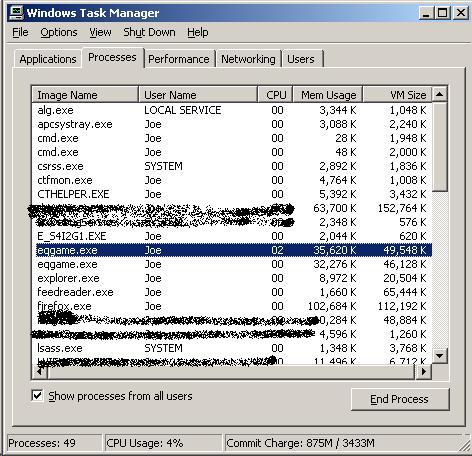
Step 2: Character Select
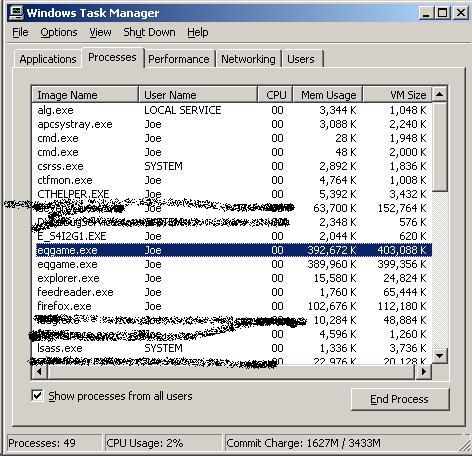
Step 3: Plane of Knowledge, inside bank (both characters)
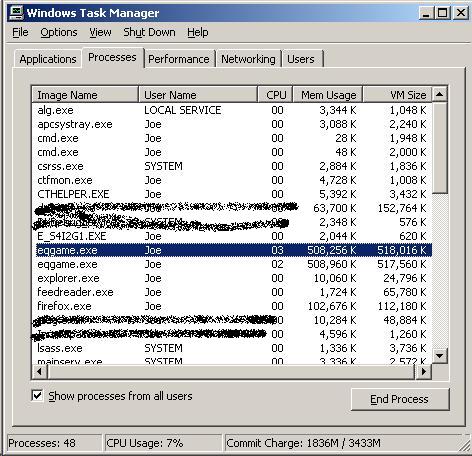
As you can see, WinEQ does use a little bit of memory to do its thing, however the difference disappears by the time you actually enter the game.
So my question is, how could you possibly use 120-230mb for EQ without reverting to the pre-kunark client? There must be some mistake in your method.
Post SysInfo.txt for starters, and that will show us about your settings and your system. Theres nothing limiting you to 2 windows besides your texture memory. You can run 8 if you want, with enough texture memory, but you wont have any system memory left and they will perform very poorly. To see what settings you should play with and/or what you would need to box 4 characters, see our FAQ section on the subjects:
3.2) What kind of system is recommended for running multiple EQ sessions on the same computer?
http://www.lavishsoft.com/wineq2/faq.php#3.2
3.3) How can I minimize the amount of RAM each EQ session uses to aid multiboxing?
http://www.lavishsoft.com/wineq2/faq.php#3.3
The information there is as relevant without WinEQ as it is with WinEQ, or even EQWindows for that matter.
Here's my test results done just now. I started a session via WinEQ, opened task manager and clicked it in the process list so it would be highlighted. Then I started a normal EQ. Both are using the normal eqclient.ini with the same settings, both at 1024x768. Here are the settings as shown by SysInfo.txt from WinEQ:
Code: Select all
WinEQ 2 System Information
System:
-----------------------------------
Windows Version: Microsoft Windows XP/Service Pack 2/2600.xpsp_sp2_rtm.040803-2158
System Physical RAM: 1174/2047MB
Page File: 2507/3433MB
Virtual Memory: 1318/2047MB (Extended: 0MB)
CPU 1: AMD Athlon(tm) XP 2600+ @ 1913MHz
Video 1: \\.\DISPLAY1/NVIDIA GeForce FX 5700
Video 2: \\.\DISPLAY2/NVIDIA GeForce FX 5700
Video 3: \\.\DISPLAYV1/NetMeeting driver
Video 4: \\.\DISPLAYV2/RDPDD Chained DD
Monitor 1: \\.\DISPLAY1 (0,0,1280,1024) (1280x1024) PRIMARY
Monitor 2: \\.\DISPLAY2 (-1280,0,0,1024) (1280x1024)
Sound: SB Audigy Audio [9000]
DirectX: 4.09.00.0904
Internet Explorer: 6.0.2900.2180
WinEQ: 2.07
Direct3D9:
-----------------------------------
Driver: NVIDIA GeForce FX 5700/nv4_disp.dll/6/14/10/6693
Adapter Display Mode: 1280x1024 D3DFMT_X8R8G8B8
Game Display Mode: 1024x768 D3DFMT_UNKNOWN
Current Adapter: 0
Available Texture Memory: 422MB
Direct3D8:
-----------------------------------
Adapter Display Mode: 0x0 D3DFMT_UNKNOWN
Game Display Mode: 0x0 D3DFMT_UNKNOWN
Current Adapter: 0
Available Texture Memory: (not currently available)
DirectInput8:
-----------------------------------
EverQuest:
-----------------------------------
Profile 1: WinEQ 2.0 Default Profile
EQ Path: c:\program files\everquest
EQClient.ini: .\eqclient.ini
Patch: OFF Test Server: OFF Locale: us
Video Adapter: Application Controlled
Luclin models: 29 (+145 min RAM)
MipMapping: ON (+4 min RAM)
Dynamic Lighting: ON (+4 min RAM)
Texture Quality: MEDIUM (+30 min RAM)
Sky: COMPLEX (+10 min RAM)
Calculated minimum RAM: 476MB (BASE+193MB)
Level of Detail: 0
MaxFPS: 100
Additional setting: VertexShaders=TRUE
Additional setting: 20PixelShaders=TRUE
Additional setting: 1xPixelShaders=TRUE
EQPlayNice:
-----------------------------------
EQ Version: eqgame.exe Feb 14 2005 12:06:17
Foreground
Mode: FPS Limiter
Max FPS: 40
Rendering: 1/1
Background
Mode: CPU Limiter
Max FPS: 30
Rendering: 1/30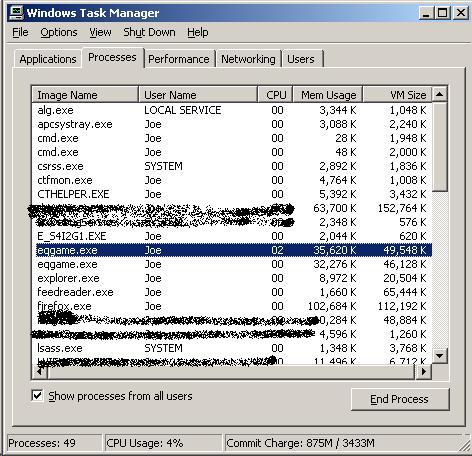
Step 2: Character Select
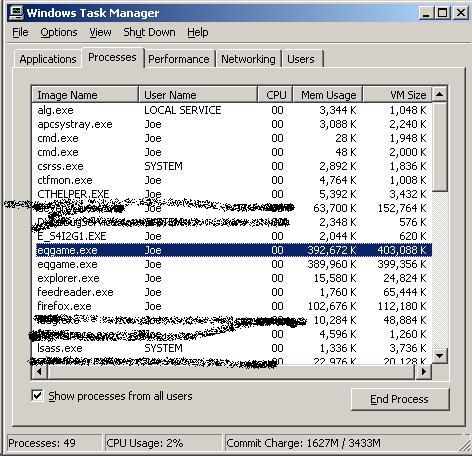
Step 3: Plane of Knowledge, inside bank (both characters)
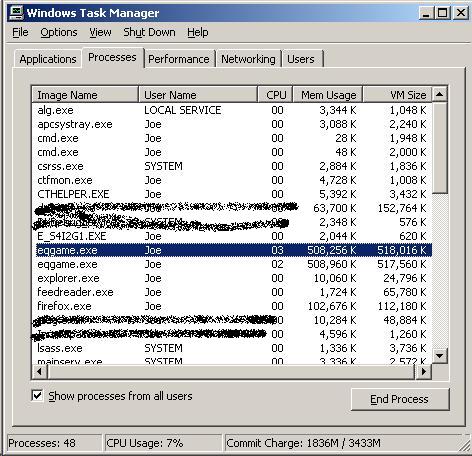
As you can see, WinEQ does use a little bit of memory to do its thing, however the difference disappears by the time you actually enter the game.
So my question is, how could you possibly use 120-230mb for EQ without reverting to the pre-kunark client? There must be some mistake in your method.
Post SysInfo.txt for starters, and that will show us about your settings and your system. Theres nothing limiting you to 2 windows besides your texture memory. You can run 8 if you want, with enough texture memory, but you wont have any system memory left and they will perform very poorly. To see what settings you should play with and/or what you would need to box 4 characters, see our FAQ section on the subjects:
3.2) What kind of system is recommended for running multiple EQ sessions on the same computer?
http://www.lavishsoft.com/wineq2/faq.php#3.2
3.3) How can I minimize the amount of RAM each EQ session uses to aid multiboxing?
http://www.lavishsoft.com/wineq2/faq.php#3.3
The information there is as relevant without WinEQ as it is with WinEQ, or even EQWindows for that matter.