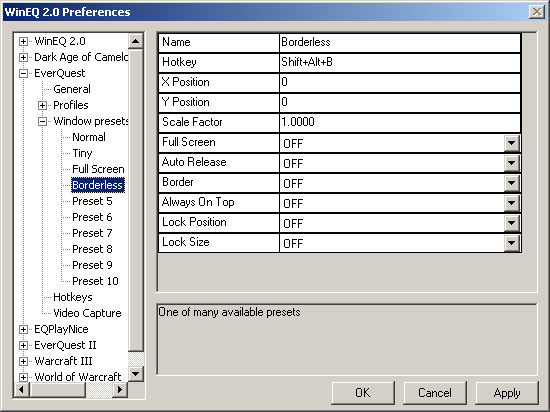I can run EQ just fine the the winEQ2 Pro, but the problem is, i'm getting like 5 FPS and the game is running like absolute shit. Which is odd, since yesterday I was running 2 accounts at the same time with out pro, just 2 windowed accounts on the same screen and it was MUCH better then me trying it now with pro and having the tiles and such. Is there a setting that I need to mess around with? I tried adjusting resolutions etc. nothing made it better, I have a total of like 5-6 models on, vah shir, my 2 characters, and horses/elementals. I have 1024 RAM, so I'm not too sure that that is the problem, altho when I tried running 1 character on each monitor (I run dual monitors) it said I had about 10-25 RAM left... which was hard for me to believe that is why it is running bad, cuz it was the same even w/ only 1 character running. Like I said before... I was running both characters yesterday, totally smooth. now I get like 4-5 FPS and its trash... whats wrong?
Also... I saw that there are resolutions added to be able to run 2 accounts on 1 screen, split screened like an xbox/ps2 game, and that is how I would prefer to run EQ, with both characters on 1 screen, split virtically, or horizontal. But I am not sure how to set that up, or if you can with tiles? that would be hella tight if you could help me set that up, or let me know if its not possible or whatever.
Thanks a TON for your help.