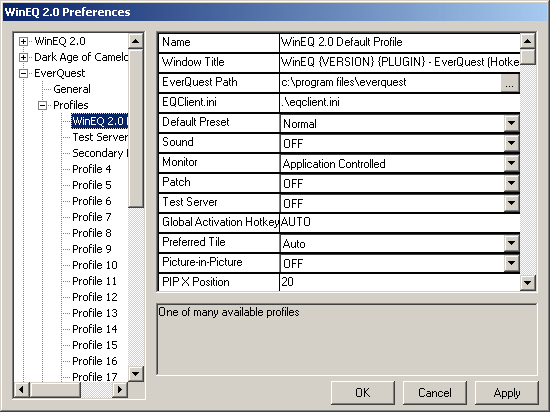Problem once I moved EQ to my D: drive
Moderators: Lavish Software Team, Moderators
Problem once I moved EQ to my D: drive
Now Wineq2.13 can not locate EQ on my D: drive. How do I go about fixing this problem?
If that started happening since you moved it to the other hard drive, then something else is going on here that I'm not sure I can help with. However, if you can possibly provide more information about the crash (the address of the crash, the module containing the crash address, the exception code, etc) which would be found by following any "More info" on the crash window, then I may be able to help