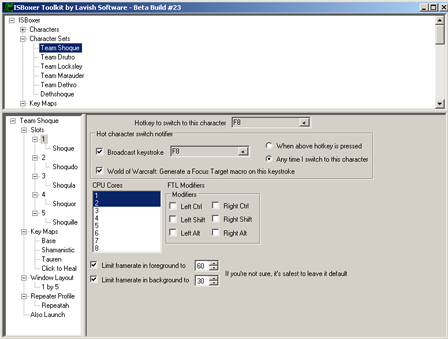IS:ISBoxer
| ISBoxer has a new home |
|---|
| The ISBoxer wiki on this site is no longer maintained. |
| Visit the official ISBoxer web site at ISBoxer.com |
| ISBoxer pages |
| Frequently Asked Questions |
| Getting started with ISBoxer Suite |
| KVM Mode |
| Repeater Regions |
| Types of Actions available for Mapped Keys |
| Using the ISBoxer Toolkit Interface |
| Using multiple computers |
| Videos |
| Fully functional WoW setup in 40 seconds |
| Creating your first team |
| ISBoxer Toolkit Overview Part 1 |
| ISBoxer Toolkit Overview Part 2 |
| Game-specific Information |
| Aion |
| EverQuest |
| EverQuest II |
| EVE Online |
| Lord of the Rings Online |
| World of Warcraft |
| more... |
| System Requirements |
| Windows 2000 or later, 32-bit or 64-bit |
| .NET Framework 2.0 or later |
| November 2008 or later update to DirectX |
The main ISBoxer web site is at ISBoxer.com.
ISBoxer is the world's finest multi-boxing suite, with exclusive features like instant window swapping (our competitors take several seconds, which can mean your death!), a mouse cursor in every window! Our keyboard and mouse broadcasting offers unparalleled configuration, and works with precision whether using one PC, or multiple. ISBoxer can be very simple to get started with, and in fact for World of Warcraft you can go from downloading to actually playing the game with a basic setup in less than a minute! (Video demonstration of 40 second setup for World of Warcraft)
ISBoxer is free software for Inner Space, a Lavish Software product. To use ISBoxer, you will need to purchase Inner Space, or apply for a FREE 7-day trial!
Contents
Features
- This is a list of some of the most exciting features in the ISBoxer Suite
- One click to launch
- Launch your whole team with a single click in the Inner Space menu!
- Key broadcasting
- Send one, send all, send to any target window or windows!
- Mouse broadcasting
- ISBoxer exclusive feature! See the actual mouse cursor in every window!
- KVM Mode
- Control one or more game windows (on the same PC, or another PC) from the current window. Move over Synergy, this KVM's for gaming!
- Key Maps
- A variety of types of Actions are available to create your own Hotkeys to do different things, such as enabling special modes, sending keystrokes to one or more windows, and more!
- Window Layouts
- Choose a layout for your game windows, including the ability to swap them into a main area when active! Picture-in-Picture or tiling any way you like it, because you are the designer, with our click and drag layout editor!
- ISBoxer exclusive feature! Picture-in-Picture switching speed is instantaneous!
- Virtual Files
- ISBoxer exclusive feature! ISBoxer can help you set up separate configuration files per character or account, making it a breeze to keep different settings (lower graphics options, for example) for the characters you usually don't switch to while multiboxing! With EverQuest 1 and World of Warcraft, separate configuration files per character are set up for you via the Quick Setup Wizard.
- World of Warcraft Macro management
- ISBoxer works for many games, but some of them we can provide additional features for. ISBoxer makes it easy to manage your macros! There is also integration with the Jamba addon. See the ISBoxer World of Warcraft page for more details on WoW features.
- Quick Setup Wizard
- The Quick Setup Wizard, new in ISBoxer 33, can help you get started, regardless of what game you are playing. For World of Warcraft in particular, this wizard can provide you a fully functional multi-boxing configuration in less than 1 minute! (Video demonstration of 40 second setup for World of Warcraft)
Instructions
The following is a very general overview of the process of using ISBoxer Toolkit.
- Make sure Inner Space is installed, and has been run at least once.
- Install ISBoxer Suite to your Inner Space folder
- After making sure Inner Space is closed -- this will make sure it saves its configuration for ISBoxer to read -- launch the ISBoxer Toolkit (note: you may need to right click and select "Run as Administrator" if using Windows Vista or Windows 7)
- Create one or more Character Sets. A Character Set defines a team you will be playing. The Quick Setup Wizard can help you with this and other basic functionality
- Export the configuration to Inner Space
- Launch (or re-launch) Inner Space
- Launch a Character Set from the Inner Space menu (under ISBoxer Character Sets)
Please see our Guide to Getting Started with ISBoxer for a more complete guide with Walkthrough Videos.
Game-specific Information
- EverQuest II
- Question: Does SOE allow using ISBoxer with EQ2? Answer: Khatovar's e-mail to SOE and their customer service response. Thanks to Khatovar for sharing this.
- World of Warcraft
Using Multiple Computers
Downloads
ISBoxer Suite
- Current stable release
- ISBoxer Bundle will install both Inner Space and ISBoxer Suite: Lavish.ISBoxerBundle.exe
- List of Changes since Build 34
Please install to your Inner Space folder (which should be selected by default during installation).
- Using Windows 2000 or Windows XP?
- If you get an error when launching ISBoxer that says something like this "The application failed to initialize properly (0xc0000135). Click on OK to terminate the application", then you need to install the Microsoft .NET Framework version 2.0 or later. (Vista and Windows 7 come with .NET Framework already installed.) You can install .NET Framework via Windows Update.
- Using Windows Vista or Windows 7?
- If User Account Control (UAC) is enabled in Windows, ISBoxer Toolkit will warn that you need to run it as Administrator. You will also need to run Inner Space as Administrator if this is the case. If you use Ventrilo, you will also need to run that as Administrator for your push to talk key to work (otherwise, Ventrilo will not have permission while the game is active).
- If you do not have updates to DirectX 9 installed
- Inner Space may pop up the following message: Inner Space requires the March 2008 (or later) update to DirectX 9 to be installed on your system. This is different than DirectX 10, and does not mean DirectX 9.0c from 2004. Click OK to be taken directly to the download on Microsoft.com, or click Cancel if you would rather find it on your own. (linux users: d3dx9_37.dll). To elaborate, Microsoft released updates to DirectX 9 every other month or so, the latest being November 2008. Having DirectX 10 is irrelevant -- Windows Vista and Windows 7 both come with DirectX 8, 9 and 10. However, they do not ship with the periodic updates to DirectX 9. If you get this message, you should follow its instructions instead of asking something like "i need to downgrade to dx9 on windows vista 64 bit before i can run innerspace?" (the answer is no). The November 2008 update to DirectX 9 can be found here.
- Does this work on 64-bit Windows XP? 64-bit Windows Vista? 64-bit Windows 7?
- Yes.
Upgrading to a new version
- Upgrading ISBoxer Suite is seamless and backwards-compatible. You do not need to uninstall your old version, and all of your settings will still be there.
- Download new version
- Install new version
- Run new version
- Export to Inner Space to generate current data
Known Issues
Some of these issues are not attributed to bugs in our software. Any known bugs in our software, however, will be fixed as soon as possible, and noted here.
- Lord of the Rings Online
- The game must be in DirectX 9 mode (no DirectX 10 support at this time, sorry!)
- EVE Online
- Bug: If the size of the Main Region in the active Window Layout is not identical to the resolution in EVE, the cursor positioning is incorrect
- EverQuest 1
- World of Warcraft
- Mouse broadcasting may not work properly if Hardware Cursor is disabled. You may need to make sure that Hardware Cursor is enabled in the World of Warcraft video options (click Resolution on the left), and it may help if Reduce Input Lag is disabled (not checked).
- Slow performance can be expected when running multiple sessions on one PC if the "multisample" setting is higher than 1x. To improve performance, find the Multisampling drop-down in the World of Warcraft video options (click Resolution on the left, and the Multisampling box will be in the upper right), and select an option that includes 1x multisample (for example, 24-bit color 24-bit depth 1x multisample).
Recently resolved issues
- World of Warcraft
- Since patch 3.2.0, players with UTF-8 characters in their names were not working correctly. This issue is fixed in Inner Space Build 5020. Please restart Inner Space to correct this issue!
Gameplay Screenshots and Videos
This section is for gameplay screenshots and videos of multi-boxing with ISBoxer. Walkthrough Videos can be found in our Guide to Getting Started with ISBoxer.
- Videos
- EverQuest 1
- World of Warcraft
Reporting Bugs
To report bugs or other problems you can do one or more of the following:
- Join the chat channel described in the section below and explain the problem
- E-mail to lax@lavishsoft.com
Join us in chat
We are on irc.lavishsoft.com in channel #isboxer, the best place to talk about and get help with all of the tools for multi-boxing with Inner Space! Whether you are already using it, or just have some questions for people who are, please feel free to stop by.
If you do not know how to join IRC, click here to join us via your browser! There is no registration process or anything, but please select a Nickname (alias) so you don't appear as "mib_5few93" or such from not having a name.
Coming Soon
- Pending Updates (completed for next Build)
- Character Sets
- New option 'Launch each Character ____ seconds after another is ready'. ISBoxer will delay this number of seconds after each window is ready before launching the next one. Defaults to 1 second
- New option 'In-game Inner Space console hotkey'. If unchecked, the default console hotkey is used (` if you have it, otherwise F12). To disable the hotkey entirely, check the box and leave the hotkey blank (or select <NO KEY>)
- New option 'Hide FPS (framerate) indicator'
- Window Layouts
- Window Layout is now (re)applied when Exporting or reloading from the in-game ISBoxer control panel
- The code that runs window layouts while playing has been redesigned. This fixes a lot of bugs including issues with minimizing and windows not coming back after deactivating, as well as providing the base for new functionality
- New option 'Focus follows mouse' available when Swap is not set to Always
- New option 'only deactivate for game windows' available when Swap is set to Always
- New option 'Instant swap' (enabled by default) can be temporarily or permanently disabled to improve performance and make all windows 'readable' at the cost of window swapping speed and mouse broadcasting
- New Mapped Key Actions
- Window Focus Action: Switch to another window
- Window State Action: Change the state of target window(s), e.g. to its foreground or background style
- Window Style Action: Change a style of target window(s), e.g. change the settings used for the foreground region. Does not apply the state to the window.
- Click Bars
- Click Bar Buttons can now be linked to a Mapped Key to hold when the mouse is over the button, and release when the mouse leaves the button. A "pressed or released" Mapped Key, therefore, will perform a Step when entering, and a Step when leaving
- Repeater Regions
- Repeater Regions can now be linked to a Mapped Key to hold while the mouse is in the region, and release when the mouse leaves the region. A "pressed or released" Mapped Key, therefore, will perform a Step when entering, and a Step when leaving
- EverQuest 1
- ISBoxer now tries to verify that the game is in windowed mode, and offers to correct it if not
- World of Warcraft
- ISBoxer will now offer to correct the resolution stored in Config.WTF to match your Window Layout. This will correct the game's appearance (see before and after pictures), may show immediate performance gains, and may affect UI window positioning (so Repeater Regions may need to be repositioned)
- The default generated Interact with Target mapped key now also auto-assists first
- WoW Macro Action changes
- FTL conditionals, e.g. from the {FTL} variable, now include linked Character Sets
- New variables for linked Character Sets, prefixing certain existing variables with SET#, as in {SLOT#} becomes {SET#SLOT#} where the # are replaced by numbers. {SET#} gives the name of a linked Character Set. The main Character Set is always 1, and all linked sets follow in the order shown under Also Launch. Example: {SET1SLOT1} is slot 1 of the main Character Set, and {SET2SLOT3} is slot 3 of the 2nd Character Set.
- Currently in development (may or may not be completed for next Build)
- New Samples Browser window
- Samples may include any number of top-level ISBoxer items (Character, Character Set, Key Map, Action Target Group, etc), and have various description features including Game information and Author information
- Create and submit Samples for others
- Download and view Samples, with ability to install any given Sample
- Planned (not yet in development)
- Improvement to Repeater List creation: Box to press keys in to toggle in the List
- Improvement to Mapped Key creation: Ability to create multiple Mapped Keys with similar properties (e.g. 1 key to 1 key)
Release History
See Release history