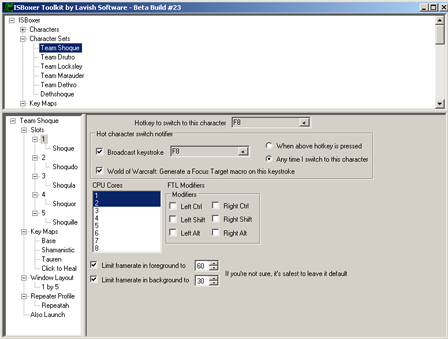Difference between revisions of "IS:ISBoxer"
| Line 58: | Line 58: | ||
** '''The game must be in DirectX 9 mode''' (no DirectX 10 support at this time, sorry!) | ** '''The game must be in DirectX 9 mode''' (no DirectX 10 support at this time, sorry!) | ||
* EVE Online | * EVE Online | ||
| − | ** Bug: | + | ** Bug: If the size of the Main Region in the active Window Layout is not identical to the resolution in EVE, the cursor positioning is incorrect |
* EverQuest 1 | * EverQuest 1 | ||
** '''For best results please make sure you are on Inner Space build 4953 or later, and ISBoxer Toolkit build 30 or later!''' | ** '''For best results please make sure you are on Inner Space build 4953 or later, and ISBoxer Toolkit build 30 or later!''' | ||
Revision as of 17:44, 11 April 2009
Contents
Introduction
The ISBoxer Suite is free software for Inner Space. ISBoxer Suite includes ISBoxer Toolkit, WindowSnapper, KeyMapper and Repeater. ISBoxer Toolkit, which is currently in Beta, helps configure WindowSnapper, KeyMapper and Repeater, as well as other unique functionality for multi-boxing with Inner Space.
Instructions
The following is a very general overview of the process of using ISBoxer Toolkit.
- Make sure Inner Space is installed, and has been run at least once.
- After making sure Inner Space is closed, launch the ISBoxer Toolkit (note: you may need to right click and select "Run as Administrator" if using Windows Vista or Windows 7)
- Create one or more Character Sets. A Character Set defines a team you will be playing.
- Export the configuration to Inner Space
- Launch (or re-launch) Inner Space
- Launch a Character Set from the Inner Space menu (under ISBoxer Character Sets)
Please see our Guide to Getting Started with ISBoxer for a more complete guide with Walkthrough Videos.
Game-specific Information
- EverQuest II
- Question: Does SOE allow using ISBoxer with EQ2? Answer: Khatovar's e-mail to SOE and their customer service response. Thanks to Khatovar for sharing this.
- World of Warcraft
Using Multiple Computers
Downloads
ISBoxer Suite
Current Beta release:
- 2009-04-11 Build #31 installer: Lavish.ISBoxerSuite.Beta.31.exe
The ISBoxer Suite installer will install ISBoxer Toolkit, WindowSnapper, KeyMapper and Repeater. Please install to your Inner Space folder (which should be selected by default during installation).
- Using Windows 2000 or Windows XP?
- If you get an error when launching ISBoxer that says something like this "The application failed to initialize properly (0xc0000135). Click on OK to terminate the application", then you need to install the Microsoft .NET Framework version 2.0 or later. (Vista and Windows 7 come with .NET Framework already installed.) You can install .NET Framework via Windows Update.
- Using Windows Vista or Windows 7?
- If User Account Control (UAC) is enabled in Windows, ISBoxer Toolkit will warn that you need to run it as Administrator. You will also need to run Inner Space as Administrator if this is the case. If you use Ventrilo, you will also need to run that as Administrator for your push to talk key to work (otherwise, Ventrilo will not have permission while the game is active).
- If you do not have updates to DirectX 9 installed
- Inner Space may pop up the following message: Inner Space requires the March 2008 (or later) update to DirectX 9 to be installed on your system. This is different than DirectX 10, and does not mean DirectX 9.0c from 2004. Click OK to be taken directly to the download on Microsoft.com, or click Cancel if you would rather find it on your own. (linux users: d3dx9_37.dll). To elaborate, Microsoft released updates to DirectX 9 every other month or so, the latest being November 2008. Having DirectX 10 is irrelevant -- Windows Vista and Windows 7 both come with DirectX 8, 9 and 10. However, they do not ship with the periodic updates to DirectX 9. If you get this message, you should follow its instructions instead of asking something like "i need to downgrade to dx9 on windows vista 64 bit before i can run innerspace?" (the answer is no). The November 2008 update to DirectX 9 can be found here.
- Does this work on 64-bit Windows XP? 64-bit Windows Vista? 64-bit Windows 7?
- Yes.
Upgrading to a new version
- Upgrading ISBoxer Suite is seamless and backwards-compatible. You do not need to uninstall your old version, and all of your settings will still be there.
- Download new version
- Install new version
- Run new version
- Export to Inner Space to generate current data
Known Issues
Some of these issues are not attributed to bugs in our software. Any known bugs in our software, however, will be fixed as soon as possible, and noted here.
- All Games
- Bug: At launch time, windows may not automatically snap to their inactive region, or may be stuck in their inactive region, until you switch to the window and back again. This is a minor issue -- until it is fixed, just switch to each of the windows one at a time, and back to the window you want as active. This bug has no effect after the first time each window is activated (it is ONLY at launch time). Fixed in Inner Space build 4953, please update Inner Space to resolve this issue.
- Bug: AltGr key is not working properly for producing Alternate Graphics on international keyboards. Fixed in Inner Space build 4888, please update Inner Space to resolve this issue.
- Bug: Alt+Num keys are not working properly. Fixed in Inner Space build 4888, please update Inner Space to resolve this issue.
- Lord of the Rings Online
- Bug: Num keys are not broadcasting properly. Fixed in Inner Space build 4896, please update Inner Space to resolve this issue.
- The game must be in DirectX 9 mode (no DirectX 10 support at this time, sorry!)
- EVE Online
- Bug: If the size of the Main Region in the active Window Layout is not identical to the resolution in EVE, the cursor positioning is incorrect
- EverQuest 1
- For best results please make sure you are on Inner Space build 4953 or later, and ISBoxer Toolkit build 30 or later!
- Bug: When using "Swap Hot Character to main region" with the main region a different size than other regions, you must log each character in from server to character select while in the main region, one at a time, or switching back to the window later will blow the window up from the smaller size (and look pixellated), instead of shrinking the window down from the larger size as intended. Fixed in Inner Space build 4953, please update Inner Space to resolve this issue.
- Known Issue: Quitting to Server Select (leaving from Character Select) causes EverQuest to Maximize the game window, even if "prevent the game from repositioning" is enabled. Fixed in Inner Space build 4953, please update Inner Space to resolve this issue.
- Bug: EverQuest window may show up as "Not Responding" while loading or zoning. Fixed in Inner Space build 4953, please update Inner Space to resolve this issue.
- World of Warcraft
- Bug: Mouse broadcasting accuracy may degrade when background framerates are very low, and are much lower than the foreground framerate. Fixed in Inner Space build 4907, please update Inner Space to resolve this issue.
- Mouse broadcasting may not work properly if Hardware Cursor is disabled. You may need to make sure that Hardware Cursor is enabled in the World of Warcraft video options (click Resolution on the left), and it may help if Reduce Input Lag is disabled (not checked).
- Slow performance can be expected when running multiple sessions on one PC if the "multisample" setting is higher than 1x. To improve performance, find the Multisampling drop-down in the World of Warcraft video options (click Resolution on the left, and the Multisampling box will be in the upper right), and select an option that includes 1x multisample (for example, 24-bit color 24-bit depth 1x multisample).
Gameplay Screenshots and Videos
This section is for gameplay screenshots and videos of multi-boxing with ISBoxer. Walkthrough Videos can be found in our Guide to Getting Started with ISBoxer.
- Videos
- EverQuest 1
- World of Warcraft
Reporting Bugs
To report bugs or other problems you can do one or more of the following:
- Join the chat channel described in the section below and explain the problem
- E-mail to lax@lavishsoft.com
Join us in chat
We are on irc.lavishsoft.com in channel #isboxer, the best place to talk about and get help with all of the tools for multi-boxing with Inner Space! Whether you are already using it, or just have some questions for people who are, please feel free to stop by.
If you do not know how to join IRC, click here to join us via your browser! There is no registration process or anything, but please select a Nickname (alias) so you don't appear as "mib_5few93" or such from not having a name.
Coming Soon
- Pending Updates (completed for next Build)
- Currently in development (may or may not be completed for next Build)
- New Samples Browser window
- Samples may include any number of top-level ISBoxer items (Character, Character Set, Key Map, Action Target Group, etc), and have various description features including Game information and Author information
- Create and submit Samples for others
- Download and view Samples, with ability to install any given Sample
- Planned (not yet in development)
- Improvement to Repeater List creation: Box to press keys in to toggle in the List
- Improvement to Mapped Key creation: Ability to create multiple Mapped Keys with similar properties (e.g. 1 key to 1 key)
Release History
- Beta Build #31 - 2009-04-11 (to download this specific version: Lavish.ISBoxerSuite.Beta.31.exe)
- New ISBoxer Chat Room and E-mail entries in the Help menu
- Repeater now supports the new Virtual Cursor options in Inner Space (in Inner Space build 4976, currently a development build) for its fake cursor
- KVM mode, allowing typing in one (or more) other windows, with buttons not falling through to the current window. Send Next Click now has a "Block click from current window" option.
- New Mapped Key Actions:
- Mapped Key State: Set the state of a Mapped Key: On, Off, or Toggle. If the Mapped Key is already enabled, it will be reset to the first Step.
- Repeater Target: Set the target for Repeater, with the option to block buttons from the originating window.
- WindowSnapper Zoom: Set the zoom level of any non-main background windows (like the Rollover Zoom feature, without the Rollover)
- Multiple PC configuration improvements
- Right clicking on "Computers" now has a "Start Multiple Computer Helper" menu item. It must be enabled each time you launch ISBoxer if you would like to use this feature. Once enabled, ISBoxer will detect other computers on your local network running ISBoxer with the option enabled.
- New options with Multiple Computer Helper enabled:
- New Computer from remote: Select a remote Computer to automatically create an ISBoxer Computer in your ISBoxer Profile
- Copy ISBoxer Profile to remote: Select a remote Computer (or the option for All) to send the current ISBoxer Profile to
- Copy + Export all to remote Inner Space: Select a remote Computer (or the option for All) to send the current ISBoxer Profile to, and Export to Inner Space
- Beta Build #30 - 2009-03-31 (to download this specific version: Lavish.ISBoxerSuite.Beta.30.exe)
- Selecting an ISBoxer Character Set from the Inner Space menu while Characters are already loaded will now skip loading any Slot that is already filled. This allows, for example, re-starting a single Character from a set.
- Repeater changes
- Will no longer repeat buttons consumed by overlay GUI elements or ISBoxer key bindings (Key Maps, hotkeys, etc)
- Modifier keys (alt, shift, ctrl) are now broadcast with mouse repeat, if key repeat is off
- Improved precision of timing (although "other" windows may lag behind by some number of milliseconds, buttons will now be held in them for the original amount of time)
- Interface changes
- Added a menu bar, currently including File and Help menus
- Added a robust copy/paste system, capable of copying and pasting most types of items in ISBoxer via context menus.
- Character Slots item no longer has a page for setting the number of Slots. Instead, similar to Mapped Key Steps, you simply right click and select New Step from the context menu.
- New Action types for Mapped Keys
- Action Target Groups: Join or Leave an Action Target Group (note that World of Warcraft Macro Actions will not be re-generated when Joining or Leaving groups on the fly)
- Sound: Play a WAV file
- Popup Text: Display a text message that fades away after a specified amount of time
- Repeater: Change Repeater states (mouse/keyboard broadcasting) or change the active white/black list
- Repeater: Load a set of stored Repeater Regions (see In-game GUI note below)
- Send Next Click: Send Next Click as part of a Step, instead of as part of the Mapped Key itself (this allows, for example, rotating between healers while using Click to Heal)
- World of Warcraft Macro changes
- Improved self-awareness of FTL macros. More specifically, fixed an issue with the restore target option for the Hot character with FTL.
- Added several new variables, including {MYFTL} and {FTL#} where # is a slot number, e.g. {FTL1}
- In-game GUI, including
- Button to reload most ISBoxer settings
- Pop-up (fading) text area can display quick messages. This can be used, for example, in new Mapped Key actions to provide a quick indicator of, well, anything.
- Special regions for Repeater that will automatically turn on Mouse Repeating when the mouse is inside. With the GUI enabled, the repeater regions will turn into draggable, resizable windows. With the GUI disabled, the repeater regions turn into transparent, click-through frames.
- Beta Build #29 - 2009-03-10 (to download this specific version: Lavish.ISBoxerSuite.Beta.29.exe)
- The Actual name field per Character will no longer allow "New Character"
- The Hot Character switch notifier controls will now be disabled if the Broadcast keystroke box is not checked. This should clear up any confusion about whether the broadcast keystroke is necessary for using this feature.
- World of Warcraft Macros:
- Fixed an issue with the character key word resolving to the Character's Actual name as of build 28, which caused issues with determining if the Character was "in" a set or group
- Similar to the Hot Character switch notifier change, the World of Warcraft Macro Action editor now disables the targeting options unless the 'But first' box is checked.
- Usage of the \ key for a WoW Macro Action keystroke will no longer break all ISBoxer WoW Macros.
- Beta Build #28 - 2009-03-07 (to download this specific version: Lavish.ISBoxerSuite.Beta.28.exe)
- ISBoxer Toolkit will warn if already running
- ISBoxer Toolkit will check for ISBoxer Suite updates, and offer to install them
- Removed most of the self-inclusive targets from Send Next Click
- World of Warcraft Macros: Added a dropdown box containing existing Macros to copy
- When a Key Map applies to only one Character Set, or only one Character Set exists, that Character Set will be the default selected Character Set for the Target Picker dropdown
- Saved key combinations in ISBoxer Toolkit profiles will now cross languages better (meaning that one saved from US English will translate to similar keys on an international keyboard, and vice versa)
- Added "Actual Name" field for Characters, so that World of Warcraft Macros can be generated using the correct name. This facilitates using the same in-game name on different servers, with different Characters in ISBoxer Toolkit.
- Beta Build #27 - 2009-03-04 (to download this specific version: Lavish.ISBoxerSuite.Beta.27.exe)
- World of Warcraft Macros
- Added a pre-processing feature that allows Macros to be generated dynamically and conditionally. Full documentation is now available.
- World of Warcraft Macros
- Beta Build #26 - 2009-03-02 (to download this specific version: Lavish.ISBoxerSuite.Beta.26.exe)
- Fixed a couple minor issues with Window Layout options not applying correctly in some cases
- World of Warcraft Macros
- Fixed Numpad keys as key combinations assigned to the macro
- Beta Build #25 - 2009-03-02 (to download this specific version: Lavish.ISBoxerSuite.Beta.25.exe)
- World of Warcraft Macros
- The generated Lua files for Macros will now use UTF-8 character encoding, which solves problems with having Character names with "special" characters in them
- World of Warcraft Macros
- Beta Build #24 - 2009-03-01 (to download this specific version: Lavish.ISBoxerSuite.Beta.24.exe)
- World of Warcraft Macros
- Generated Hot Character switcher macro can now also (or instead) issue /follow. Note that since /follow does not follow exact name rules and does not support command options, if Follow is issued without Focus it will issue /cleartarget, then /targetexact, then /follow.
- Fixed "... and restore Target afterward" implementation for Focus Targeting
- World of Warcraft Macros
- Beta Build #23 - 2009-02-28 (to download this specific version: Lavish.ISBoxerSuite.Beta.23.exe)
- Various minor bug fixes
- ZOMG World of Warcraft Fun Pack
- ISBoxer will now generate and install a World of Warcraft Addon when Exporting to Inner Space, which will automatically install WoW Macros (no different from those created by other WoW Macro Addons) when specified.
- ISBoxer WoW Macros are created on a Character-per-Character Set basis. This means that different macros can be used for different Character Sets, even for the same Character, without interfering. This works by virtualizing the Lua script files used by the Addon, allowing different Lua files to be loaded per Character or Character Set.
- ISBoxer WoW Macros are created using Override key bindings, which means it is safe to bind to a key you already have in use, but perhaps don't need while multiboxing.
- The Hot Character switch notifier now has an option to "Generate a Focus Target macro on this keystroke". This makes it quick and painless to place any Character in a Slot and use Focus Targeting for follow and assist, and not have to muck about with editing macros to support your Character. For example, I have several Characters that could be used in place of another in various configurations -- a druid here, a shaman there, some tankage. By creating a Character Set with each of my desired Characters, or by replacing a Character in an existing set, the Focus macros will automatically be generated for the given Character, and the given keystroke assigned to it.
- The Mapped Key Step editor now has a "New World of Warcraft Macro Action" option in the menu. This will automatically create a Macro as specified, for all appropriate Character Targets (given your Target selection), and placed on the specified key combination. A World of Warcraft Macro Action is exactly the same as a Keystroke Action, except that you can change the display text in the Actions list for the step (so for example, it can say Lightning Bolt -> all, instead of 2 -> all) and create a Macro. The Macro editor has optional targeting rules that can be applied, with the ability to Assist or Target the Hot Character, and if desired, restore the previous target afterward. The Macro optional targeting rules are applied in a self-aware fashion, meaning that you can use the same key for the Hot Character as for everyone else, and your target will be properly kept. If FTL Modifiers are active for the Mapped Key (either explicitly by enabling for the Mapped Key, or by inheriting the default applied to the Key Map it is in), the optional targeting will be performed using FTL Modifiers. If FTL Modifiers are NOT active for the Mapped Key, the optional targeting will be performed using Focus Target. It is perfectly acceptable to use Focus Target for some, and FTL Modifiers for others.
- Beta Build #22 - 2009-02-24 (to download this specific version: Lavish.ISBoxerSuite.Beta.22.exe)
- Fixed mouse positioning in borderless World of Warcraft windows
- Beta Build #21 - 2009-02-19 (to download this specific version: Lavish.ISBoxerSuite.Beta.21.exe)
- Fixed issue with missing CPU cores from Build 20
- Fixed issue with new Window Layout warning message when Snapping is disabled
- Beta Build #20 - 2009-02-19 (to download this specific version: Lavish.ISBoxerSuite.Beta.20.exe)
- Fixed "Swap Hot Character to main region when I press Slot activate hotkey" when Region 2 is set to be used for session 2 (as opposed to session 1 when inactive)
- Added "Clear ISBoxer Toolkit Profile", "Copy ISBoxer Toolkit Profile to Clipboard" and "Paste ISBoxer Toolkit Profile from Clipboard" context menu options on the "ISBoxer" item
- Added Window Layout warning when Exporting to Inner Space, for when the Window Layout does not have enough Regions for a Character Set configured to use it
- Mapped Keys now show the Hotkey when listed in the main (top) section
- Finished initial implementation for multiple PC configuration
- Beta Build #19 - 2009-02-17 (to download this specific version: Lavish.ISBoxerSuite.Beta.19.exe)
- Fixed some EverQuest 1 issues
- Beta Build #18 - 2009-02-17 (to download this specific version: Lavish.ISBoxerSuite.Beta.18.exe)
- Fixed an issue with the Hotkey picker window drop-down box giving an error on some systems or not fully populating
- Beta Build #17 - 2009-02-16 (to download this specific version: Lavish.ISBoxerSuite.Beta.17.exe)
- Added Window Layout option to only "Swap Hot Character to main region" when a Slot hotkey is pressed, in addition to the other options
- Beta Build #16 - 2009-02-16 (to download this specific version: Lavish.ISBoxerSuite.Beta.16.exe)
- Added message if Game Configuration could not be read from Inner Space that explains how to solve the problem
- Fixed "Open ISBoxer Toolkit Profile" menu option -- it now loads the selected file!
- Beta Build #15 - 2009-02-15 (to download this specific version: ISBoxerToolkit-20090215-beta-15.zip)
- Added Window Layout option to only "Swap Hot Character to main region" when a specific hotkey is pressed, instead of always
- When launching a Character Set with a Window Layout that has Swap Hot Character to main region enabled, all windows will now move to their proper positions with the first Slot activated
- Beta Build #14 - 2009-02-13 (to download this specific version: ISBoxerToolkit-20090213-beta-14.zip)
- Fixed FTL modifiers for international keyboards
- Added Window Layout option to remove border around main window
- Added Character Set Slot option to configure maximum FPS (foreground and background)
- Fixed Launch Interval option (Character Set) and increased the default interval to 7 seconds between launches
- Launching ISBoxer Toolkit on Windows Vista or Windows 7 with a non-Administrator account and User Account Control enabled should no longer cause the application to crash -- it should now instruct the user to Run as Administrator
- Beta Build #13 - 2009-02-09 (to download this specific version: ISBoxerToolkit-20090209-beta-13.zip)
- Added Character Set option to configure the delay between launching characters
- Added Window Layout option to cause mouse clicks that focus a window to not be passed to the game (useful for EQ2 and other games that would otherwise begin to mouselook, etc)
- Added Character Set option to prevent the game from repositioning the window (e.g. EQ1, LOTRO) -- requires Inner Space build 4861 or later
- Added Character Set option to cause the game to believe it is the foreground window (e.g. EQ2, LOTRO) -- requires Inner Space build 4861 or later
- Beta Build #12 - 2009-02-06 (to download this specific version: ISBoxerToolkit-20090206-beta-12.zip)
- Implemented the "any time I switch to this character" Hot Character action
- Fixed problem with not restoring current directory when importing/exporting (this caused ISBoxerToolkitProfile.XML to save to the wrong directory and subsequently not find the last saved version when launching again)
- Extended the delay a little bit between Character launches when launching a Character Set
- Added settings to Repeater Profile to have Key and/or Mouse Repeat enabled at startup
- Renamed WindowSnapper Profile to Window Layout
- Renamed Relay Group to Action Target Group
- Added option to Window Layout configuration to disable the Hot Character switching to the main window region (for example, to play 2 characters on 2 monitors, each being full screen)
- Added Glossary of terms, which should help clear up any confusion about what a given word means (such as FTL) and how the feature is used
- Beta Build #11 - 2009-01-28
- Added Character Sets drag and drop to WindowSnapper and Repeater Profile pages
- Added Character and Character Sets drag and drop to Key Map page
- Selecting an item in the main tree will now default to selecting the root node in the item's page, instead of no selection. This also makes various things more apparent. (e.g. Game and Game Profile for each Character)
- Renamed "Window" target descriptions for Character Slots to say Character Slots instead of Window (1 through 5, for example)
- Removed "Screen Layouts", replaced with Computers (to be used for configuring multiple PCs). WindowSnapper Profiles can now use screen layouts from a given Computer instead
- Reduced .NET requirement to 2.0 instead of 3.5 (this fixes issue with renaming things)
- Added ability to assign actions other than keystrokes to Mapped Keys (e.g. load or unload one or more Key Maps, toggle indicator lights on devices that support them)
- Added ability to import existing KeyMapper XML files
- Known issues with Beta Build #11
- Multiple Computers can be configured. However, exporting to Inner Space will not yet include the multiple Computer settings. This feature is still in development.
- Beta Build #10 - 2009-01-18
- Fixed CPU Cores not applying correctly
- Beta Build #9 - 2009-01-18
- Fixed some Repeater hotkeys not applying correctly
- Beta Build #8 - 2009-01-18
- Fixed some WindowSnapper hotkeys not applying correctly
- Exporting to Inner Space now detects configuration problems such as Characters not having a Game or Game Profile selected. Previously this would have only been identified when attempting to launch the Character Set
- Beta Build #7 - 2009-01-17
- Fixed issues with WindowSnapper settings not properly applying when using PiPSqueak (session 1 borrows open slot option). Fix requires WindowSnapper 20090117 or later.
- Added context menu to ISBoxer tree item
- Beta Build #6 - 2009-01-17
- In the Hotkey picker window, the dropdown box no longer disappears when you're pressing keys in the auto-detect box
- Beta Build #5 - 2009-01-17
- Screen display names are now sanitized. This fixes a problem where an ISBoxer Toolkit profile (configuration set) would be saved, but could not be loaded afterward
- Beta Build #4 - 2009-01-16
- Hotkey picker window now has a dropdown box with available button names
- Fixed Inner Space path not saving properly when changed
- Fixed some bugs when Inner Space path is not set
- If Inner Space path is not detected at program startup, a folder selection window will pop up to ask the user to locate it