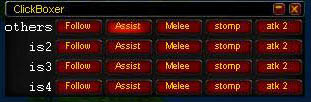ClickBoxer
Contents
Introduction
ClickBoxer is a customizable user interface for multi-boxing with Inner Space.
Sample layouts are given below. Make sure to customize the buttons by changing the command that will execute, as the key combinations used in the layout may differ from the keys you want to use. In fact, you may wish to change the text on the buttons, or add more buttons, or make them smaller, or a variety of other things. Make it do what you want it to do, and look how you want it to look!
Layouts
The layout files presented below can be pasted into an XML file (create a new file, paste, and save as ClickBoxer.XML for example) and placed in the Interface folder of your Inner Space installation.
- To load a layout
ui -load ClickBoxer
- To load a layout using a skin of your choice (example using WoWSkin, also note that the XML containing the skin must have already been loaded via ui -load)
ui -load -skin WoWSkin ClickBoxer
Layout 1


<?xml version="1.0" encoding="UTF-8"?>
<ISUI>
<Window name='clickboxer'>
<Title>ClickBoxer</Title>
<X>200</X>
<Y>200</Y>
<Width>300</Width>
<Height>76</Height>
<Border />
<Children>
<frame name='all'>
<Texture/>
<BackgroundColor/>
<Width>100%</Width>
<Height>20</Height>
<Children>
<text name='all'>
<Text>all</Text>
<Y>4</Y>
<Width>48</Width>
<Height>12</Height>
<Alignment>Right</Alignment>
</text>
<button name='follow'>
<X>50</X>
<Y>2</Y>
<Width>48</Width>
<Height>16</Height>
<Text>Follow</Text>
<OnLeftClick>
<![CDATA[
relay all press alt+f
]]>
</OnLeftClick>
</button>
<button name='assist'>
<X>100</X>
<Y>2</Y>
<Width>48</Width>
<Height>16</Height>
<Text>Assist</Text>
<OnLeftClick>
<![CDATA[
relay all "press f2;press alt+a"
]]>
</OnLeftClick>
</button>
<button name='melee'>
<X>150</X>
<Y>2</Y>
<Width>48</Width>
<Height>16</Height>
<Text>Melee</Text>
<OnLeftClick>
<![CDATA[
relay all press q
]]>
</OnLeftClick>
</button>
<button name='atk 1'>
<X>200</X>
<Y>2</Y>
<Width>48</Width>
<Height>16</Height>
<Text>atk 1</Text>
<OnLeftClick>
<![CDATA[
relay all press 1
]]>
</OnLeftClick>
</button>
<button name='atk 2'>
<X>250</X>
<Y>2</Y>
<Width>48</Width>
<Height>16</Height>
<Text>atk 2</Text>
<OnLeftClick>
<![CDATA[
relay all press 2
]]>
</OnLeftClick>
</button>
</Children>
</frame>
<frame name='is1'>
<Texture/>
<BackgroundColor/>
<Y>20</Y>
<Width>100%</Width>
<Height>20</Height>
<Children>
<text name='is1'>
<Text>is1</Text>
<Y>4</Y>
<Width>48</Width>
<Height>12</Height>
<Alignment>Right</Alignment>
</text>
<button name='follow'>
<X>50</X>
<Y>2</Y>
<Width>48</Width>
<Height>16</Height>
<Text>Follow</Text>
<OnLeftClick>
<![CDATA[
relay is1 press alt+f
]]>
</OnLeftClick>
</button>
<button name='assist'>
<X>100</X>
<Y>2</Y>
<Width>48</Width>
<Height>16</Height>
<Text>Assist</Text>
<OnLeftClick>
<![CDATA[
relay all "press f2;press alt+a"
]]>
</OnLeftClick>
</button>
<button name='melee'>
<X>150</X>
<Y>2</Y>
<Width>48</Width>
<Height>16</Height>
<Text>Melee</Text>
<OnLeftClick>
<![CDATA[
relay is1 press q
]]>
</OnLeftClick>
</button>
<button name='atk 1'>
<X>200</X>
<Y>2</Y>
<Width>48</Width>
<Height>16</Height>
<Text>atk 1</Text>
<OnLeftClick>
<![CDATA[
relay is1 press 1
]]>
</OnLeftClick>
</button>
<button name='atk 2'>
<X>250</X>
<Y>2</Y>
<Width>48</Width>
<Height>16</Height>
<Text>atk 2</Text>
<OnLeftClick>
<![CDATA[
relay is1 press 2
]]>
</OnLeftClick>
</button>
</Children>
</frame>
<frame name='is2'>
<Texture/>
<BackgroundColor/>
<Y>40</Y>
<Width>100%</Width>
<Height>20</Height>
<Children>
<text name='is2'>
<Text>is2</Text>
<Y>4</Y>
<Width>48</Width>
<Height>12</Height>
<Alignment>Right</Alignment>
</text>
<button name='follow'>
<X>50</X>
<Y>2</Y>
<Width>48</Width>
<Height>16</Height>
<Text>Follow</Text>
<OnLeftClick>
<![CDATA[
relay is2 press alt+f
]]>
</OnLeftClick>
</button>
<button name='assist'>
<X>100</X>
<Y>2</Y>
<Width>48</Width>
<Height>16</Height>
<Text>Assist</Text>
<OnLeftClick>
<![CDATA[
relay all "press f2;press alt+a"
]]>
</OnLeftClick>
</button>
<button name='melee'>
<X>150</X>
<Y>2</Y>
<Width>48</Width>
<Height>16</Height>
<Text>Melee</Text>
<OnLeftClick>
<![CDATA[
relay is2 press q
]]>
</OnLeftClick>
</button>
<button name='atk 1'>
<X>200</X>
<Y>2</Y>
<Width>48</Width>
<Height>16</Height>
<Text>atk 1</Text>
<OnLeftClick>
<![CDATA[
relay is2 press 1
]]>
</OnLeftClick>
</button>
<button name='atk 2'>
<X>250</X>
<Y>2</Y>
<Width>48</Width>
<Height>16</Height>
<Text>atk 2</Text>
<OnLeftClick>
<![CDATA[
relay is2 press 2
]]>
</OnLeftClick>
</button>
</Children>
</frame>
</Children>
</Window>
</ISUI>
Layout 2
- As seen in the Inner Space multi-boxing highlights reel along with WindowSnapper and Repeater
<?xml version="1.0" encoding="UTF-8"?>
<ISUI>
<Window name='clickboxer'>
<Title>ClickBoxer</Title>
<X>200</X>
<Y>200</Y>
<Width>300</Width>
<Height>96</Height>
<Border />
<Children>
<frame name='all'>
<Texture/>
<BackgroundColor/>
<Width>100%</Width>
<Height>20</Height>
<Children>
<text name='all'>
<Text>others</Text>
<Y>4</Y>
<Width>48</Width>
<Height>12</Height>
<Alignment>Right</Alignment>
</text>
<button name='follow'>
<X>50</X>
<Y>2</Y>
<Width>48</Width>
<Height>16</Height>
<Text>Follow</Text>
<OnLeftClick>
<![CDATA[
relay "all other" "press f2;press alt+f"
]]>
</OnLeftClick>
</button>
<button name='assist'>
<X>100</X>
<Y>2</Y>
<Width>48</Width>
<Height>16</Height>
<Text>Assist</Text>
<OnLeftClick>
<![CDATA[
relay "all other" "press f2;press a"
]]>
</OnLeftClick>
</button>
<button name='melee'>
<X>150</X>
<Y>2</Y>
<Width>48</Width>
<Height>16</Height>
<Text>Melee</Text>
<OnLeftClick>
<![CDATA[
relay "all other" press q
]]>
</OnLeftClick>
</button>
<button name='stomp'>
<X>200</X>
<Y>2</Y>
<Width>48</Width>
<Height>16</Height>
<Text>stomp</Text>
<OnLeftClick>
<![CDATA[
relay "all other" press 8
]]>
</OnLeftClick>
</button>
<button name='atk 2'>
<X>250</X>
<Y>2</Y>
<Width>48</Width>
<Height>16</Height>
<Text>atk 2</Text>
<OnLeftClick>
<![CDATA[
relay "all other" press 2
]]>
</OnLeftClick>
</button>
</Children>
</frame>
<frame name='is2'>
<Texture/>
<BackgroundColor/>
<Y>20</Y>
<Width>100%</Width>
<Height>20</Height>
<Children>
<text name='is2'>
<Text>is2</Text>
<Y>4</Y>
<Width>48</Width>
<Height>12</Height>
<Alignment>Right</Alignment>
</text>
<button name='follow'>
<X>50</X>
<Y>2</Y>
<Width>48</Width>
<Height>16</Height>
<Text>Follow</Text>
<OnLeftClick>
<![CDATA[
relay is2 press alt+f
]]>
</OnLeftClick>
</button>
<button name='assist'>
<X>100</X>
<Y>2</Y>
<Width>48</Width>
<Height>16</Height>
<Text>Assist</Text>
<OnLeftClick>
<![CDATA[
relay "all other" "press f2;press alt+a"
]]>
</OnLeftClick>
</button>
<button name='melee'>
<X>150</X>
<Y>2</Y>
<Width>48</Width>
<Height>16</Height>
<Text>Melee</Text>
<OnLeftClick>
<![CDATA[
relay is2 press q
]]>
</OnLeftClick>
</button>
<button name='stomp'>
<X>200</X>
<Y>2</Y>
<Width>48</Width>
<Height>16</Height>
<Text>stomp</Text>
<OnLeftClick>
<![CDATA[
relay is2 press 8
]]>
</OnLeftClick>
</button>
<button name='atk 2'>
<X>250</X>
<Y>2</Y>
<Width>48</Width>
<Height>16</Height>
<Text>atk 2</Text>
<OnLeftClick>
<![CDATA[
relay is2 press 2
]]>
</OnLeftClick>
</button>
</Children>
</frame>
<frame name='is3'>
<Texture/>
<BackgroundColor/>
<Y>40</Y>
<Width>100%</Width>
<Height>20</Height>
<Children>
<text name='is3'>
<Text>is3</Text>
<Y>4</Y>
<Width>48</Width>
<Height>12</Height>
<Alignment>Right</Alignment>
</text>
<button name='follow'>
<X>50</X>
<Y>2</Y>
<Width>48</Width>
<Height>16</Height>
<Text>Follow</Text>
<OnLeftClick>
<![CDATA[
relay is3 press alt+f
]]>
</OnLeftClick>
</button>
<button name='assist'>
<X>100</X>
<Y>2</Y>
<Width>48</Width>
<Height>16</Height>
<Text>Assist</Text>
<OnLeftClick>
<![CDATA[
relay "all other" "press f2;press alt+a"
]]>
</OnLeftClick>
</button>
<button name='melee'>
<X>150</X>
<Y>2</Y>
<Width>48</Width>
<Height>16</Height>
<Text>Melee</Text>
<OnLeftClick>
<![CDATA[
relay is3 press q
]]>
</OnLeftClick>
</button>
<button name='stomp'>
<X>200</X>
<Y>2</Y>
<Width>48</Width>
<Height>16</Height>
<Text>stomp</Text>
<OnLeftClick>
<![CDATA[
relay is3 press 8
]]>
</OnLeftClick>
</button>
<button name='atk 2'>
<X>250</X>
<Y>2</Y>
<Width>48</Width>
<Height>16</Height>
<Text>atk 2</Text>
<OnLeftClick>
<![CDATA[
relay is3 press 2
]]>
</OnLeftClick>
</button>
</Children>
</frame>
<frame name='is4'>
<Texture/>
<BackgroundColor/>
<Y>60</Y>
<Width>100%</Width>
<Height>20</Height>
<Children>
<text name='is4'>
<Text>is4</Text>
<Y>4</Y>
<Width>48</Width>
<Height>12</Height>
<Alignment>Right</Alignment>
</text>
<button name='follow'>
<X>50</X>
<Y>2</Y>
<Width>48</Width>
<Height>16</Height>
<Text>Follow</Text>
<OnLeftClick>
<![CDATA[
relay is4 press alt+f
]]>
</OnLeftClick>
</button>
<button name='assist'>
<X>100</X>
<Y>2</Y>
<Width>48</Width>
<Height>16</Height>
<Text>Assist</Text>
<OnLeftClick>
<![CDATA[
relay "all other" "press f2;press alt+a"
]]>
</OnLeftClick>
</button>
<button name='melee'>
<X>150</X>
<Y>2</Y>
<Width>48</Width>
<Height>16</Height>
<Text>Melee</Text>
<OnLeftClick>
<![CDATA[
relay is4 press q
]]>
</OnLeftClick>
</button>
<button name='stomp'>
<X>200</X>
<Y>2</Y>
<Width>48</Width>
<Height>16</Height>
<Text>stomp</Text>
<OnLeftClick>
<![CDATA[
relay is4 press 8
]]>
</OnLeftClick>
</button>
<button name='atk 2'>
<X>250</X>
<Y>2</Y>
<Width>48</Width>
<Height>16</Height>
<Text>atk 2</Text>
<OnLeftClick>
<![CDATA[
relay is4 press 2
]]>
</OnLeftClick>
</button>
</Children>
</frame>
</Children>
</Window>
</ISUI>
Learn more about LavishGUI
Interested in making other types of modifications? Want to know how to add things such as transparency? The LavishGUI wiki section has everything you need. For example, the Types of Elements page lists all of the types of UI elements built into LavishGUI (e.g. buttons, windows and frames are used in the examples above), and fully documents how to create each of them via XML. To learn about ways of manipulating the UI elements via LavishScript (such as in the console, or embedded script in XML as in OnLeftClick), it will help to see the Object Types section as well as the UIElement Top-Level Object. If you need a primer on LavishScript, the LavishScript section is of course quite helpful, and syntax is described in the Language and Engine Overview section on the LavishScript page.
Join us on IRC
We are on irc.lavishsoft.com in channel #isboxer, the best place to talk about and get help with all of the tools for multi-boxing with Inner Space! Whether you are already using it, or just have some questions for people who are, please feel free to stop by.
If you do not know how to join IRC, click here to join us via your browser!